An update:
I have built a new PC which runs win7 64-bit. It had to be 64 bit because all of the Vegas lens correction options need a 64 bit system. There is nothing for XP (well there is one app for XP-64) apart from one obscure command line driven app which is a pig to use.
I bought Sony Vegas Movie Studio HD Platinum Suite 12 (what a mouthful) because later versions have some features removed. Being “old” software (2013) it came from Amazon at a ridiculous low price of about 30-40 quid.
Then I bought this $99 plug-in kit from NewblueFX.
Regarding the winXP stuff, I have several apps, some of which won’t run in a VM due to driver issues, so I am retaining the XP dual-boot.
Time taken to move about 1/4 of my stuff to win7, so far, about 3 days… People who say one should dump “legacy” stuff because it is “old” clearly have way too much time 
One also ends up buying funny bits e.g. Adobe CS4 (another old program but ok for win7-64, Ebay, £59) to escape Adobe’s new rental billing model. My old CS3 cannot be transplanted to the new PC because they have shut down the validation server for CS3 and earlier. And so on… Lightroom will be next…
Setting up a computer with some useful software can take a long time. 1 week, part-time, is not uncommon IME.
Which VM did you try? They are not all created equal…
A friend of mine will help me set up MS Virtual PC and then we will try VMware. He knows these well.
As you know, there is an additional dimension in that win7 64 won’t run win16 apps. That buggers up e.g. the KLN94 GPS database loader which is PC-sensitive anyway (I have it running on just 2 PCs).
I wouldn’t even waste time with MS Virtual Server when you can legally use VMware for free.
Make sure you’ve enabled hardware virtualisation in the BIOS – it’s off by default on many machines.
Setting up a computer with some useful software can take a long time.
Varies very much. I’ve sometimes taken several days, indeed, but some were done in less than an hour. Not much work, in any case: most time spent goes into either waiting for copies, or staring, mostly staring. Just bland staring – at most scratching hair, or where it used to be.
Funny enough, nothing is quicker to set up than a virtual machine on the Solaris servers at work – I have once done six from breakfast to lunch, and wasn’t particularly exhausted either.
Not knowing MS stuff, I have nothing to say about it, but I can testify VMWare is handy enough if once mastered. I think it feels better at ease on a **ix platform than on Windows, though.
I ended up with two apps which simply would not run in win7 and especially not 64-bit win7 (Orcad SDT/386 and Protel PCB 2.8 – both very high value apps from the 1990s) and tried two different winXP VMs for them: Microsoft Virtual PC and VMware. Protel worked great in both VMs. Orcad worked fully only in VMware but even in that there were intermittent cursor / mouse behaviour issues, which were solved by disabling the XP mouse driver looking for the mouse wheel! It took some hours to find that!
VMware is neat in the way you can copy/paste files between the VM and the base OS. Obviously you can also map UNC drive paths across (the VM is on the same LAN as the base OS) so move stuff that way. MS Virtual PC is really slick in the way one can click on a desktop shortcut on the base machine and it transparently launches the VM and the app inside it.
So the dual-boot into XP was not needed, but I am keeping it for difficult stuff involving special drivers etc.
Video rendering benchmarks suggest that win7-64 is more than 2x faster than win7-32, and win7-32 is about 10% faster than winXP. Also fixed-time stuff like video playback uses less than 1/2 of the CPU time. That’s all on quad core CPUs at 3GHz, but the current CPU is 6-core which helps even more with some apps that actually use them. For example VLC playback of a 1080P 50FPS 50mbits/sec video uses only a few % of the CPU.
Previously the fastest computer I had was a 2013 Thinkpad X230 laptop (quad core i7) but this one is amazing.
Just an update on the original topic: the NewblueFX lens correction plug-in does work but it is far from “mathematically perfect”. There is still quite a bit of distortion no matter how one configures the correction parameters.
This is surprising since I would have expected lens correction to be a straightforward exercise.
I will post a sample in-flight video when I can get one, which won’t be too soon since I discovered a subtle problem with the Sony FDR-1000V camera: at low temps (seemingly below about +10C) it ignores USB power and just runs down it’s own battery, so the usable life is just the internal battery i.e. 2 hours! Someone discovered that a USB supply of 5.3V makes it work so I am rebuilding the camera assembly…
Before correction

After correction

The camera was inside the cockpit, just to get a quick and dirty video to play with
NewblueFX settings for FDR-1000V in waterproof housing:
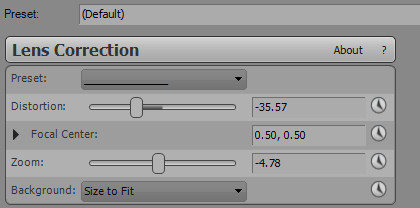
However, when you are facing scenery with clear straight lines, you can see distortion near the edges

and if you want eliminate that (which needs less correction)

you then don’t get a straight horizon

One way is to crop the image, to remove the badly distorted bits, but you have to crop it heavily i.e. reduce the viewing angle a lot

So it is a choice…
Here is a little video showing some lens correction options
Unfortunately you need a 64-bit system to run almost any lens correction program (standalone or a video editor plug-in). The Distort option (shown at the end of the above video) is however available in any Sony Vegas version and that has been used with reasonable results for all my external-camera flying videos to date e.g.
What concerns me is that there doesn’t appear to be a lens correction method which does it correctly. This can’t be rocket science. But maybe these cameras don’t generate a simple distortion pattern e.g. pure barrel?
I have the lens correction working acceptably now, but only if a small amount of horizon curvature is acceptable.
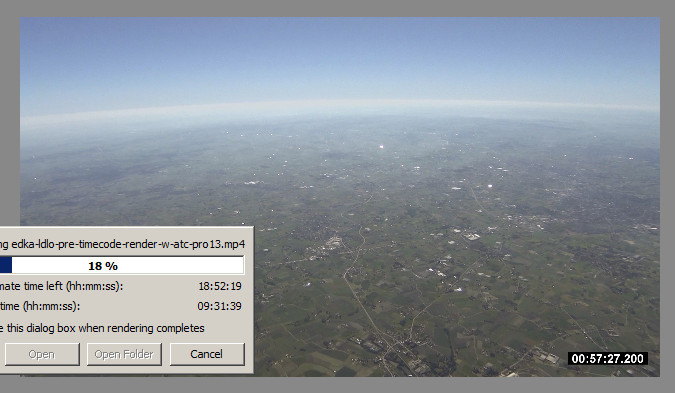
The plug-in chain is
- brightness and contrast (up the contrast, due to haze)
- colour correction (reduce blue a little)
- NBFX lens correction (-22 correction -6 zoom)
- track motion (1.6 degrees of rotation and a slight zoom) on the video track, due to the camera not being perfectly straight-up
The rendering speed is about 1/10 of real time, at 1080P 50FPS 25mbits/sec in and out. i7-970 3GHz 24GB RAM GTX750 2GB Kalm video. GPU acceleration is disabled everywhere; it actually stops Vegas Pro 13 working unless you have just the right sort of video card.
The zoom reduces the effective camera angle from 120 degrees to about 100 degrees.