Can anyone reproduce this difference between the GPS track between my panel mounted KLN94+KMD550, and FF running on an Ipad Mini 5 (ADL150 as GPS source):
Actual track 298 and stable
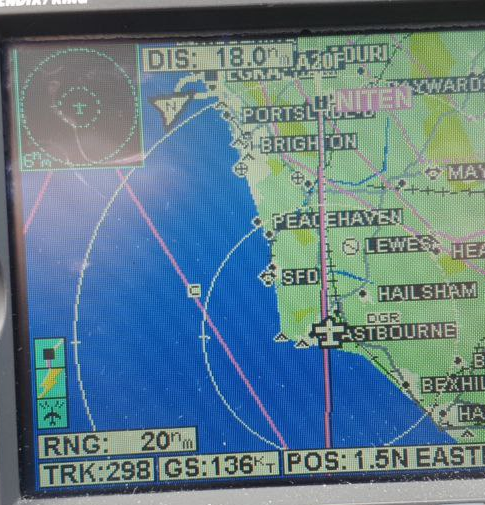
FF showing 295, and varying 295-298 every few seconds

The two pics are not really close together in time (diff maybe a few mins) but FF was showing this variation in the mag track all the time.
Peter wrote:
The two pics are not really close together in time (diff maybe a few mins) but FF was showing this variation in the mag track all the time.
Difference in precision and stability between a panel mount and portable GPS?
Supersonic wrote:
No way to specify different per-leg altitutes
Hu? Long-press a “turning” point in the flight plan, and you can insert a speed/altitude change, as well as a flight rules change.
lionel wrote:
Hu? Long-press a “turning” point in the flight plan, and you can insert a speed/altitude change, as well as a flight rules change.
Technically, yes. But it is not displayed in the profile view which would be very helpful to avoid airspace infringements. Also the NavLog does not show any altitude info. So basically it is useless to enter the altitude change in the flight plan for VFR as it is not used in the further process.
Supersonic wrote:
Here is also a screenshot comparison between SD and FF of the same area at the same time:
I did some research and couldn’t find a NOTAM for LFMC, which says the temporary restricted area over LFMC was activated on that day (9. April). Also research at Olivia was not successful. Unfortunately, there’s no NOTAM number listed. (or AIP AIC if that was the source)
So probably there is an area that could be activated – but it wasn’t on that day?
In ForeFlight Mobile, you can always check the NOTAM tab of an airport for airport or FIR NOTAMs:
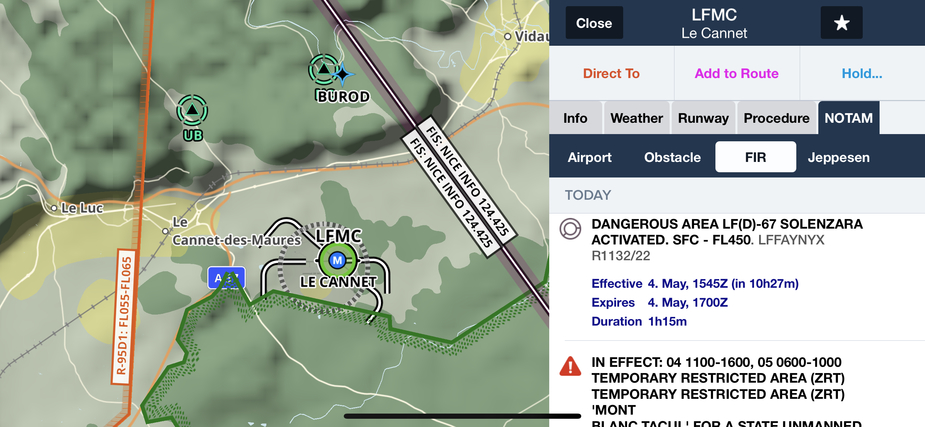
An active NOTAM in ForeFlight Mobile is always listed with the NOTAM number for cross-checking. Please keep in mind, that ForeFlight shows graphical NOTAM for active restricted areas, scheduled exercises, and others (obstacle, PJE, glider areas, deactivated areas, etc)
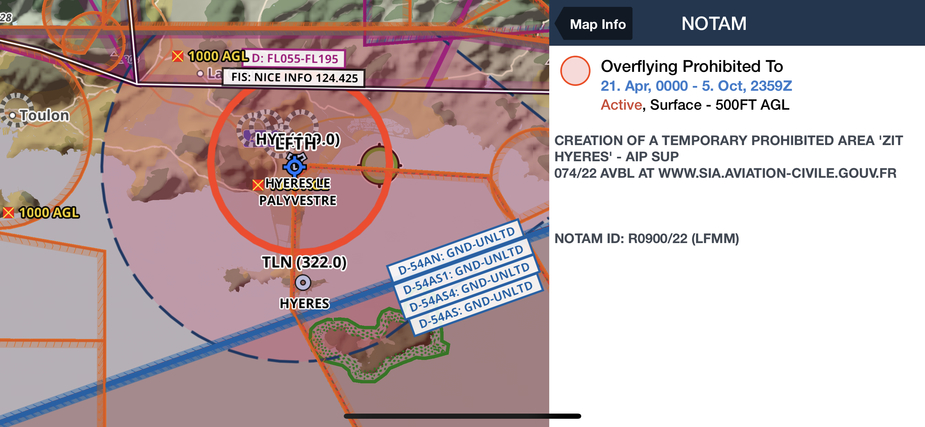
Hi Wolfgang,
thanks for following up!
Wolfgang_O wrote:
I did some research and couldn’t find a NOTAM for LFMC, which says the temporary restricted area over LFMC was activated on that day (9. April). Also research at Olivia was not successful. Unfortunately, there’s no NOTAM number listed. (or AIP AIC if that was the source)So probably there is an area that could be activated – but it wasn’t on that day?
Yes, exactly! The NOTAM only became active on Monday (11. April) IIRC but was already published on the 9th (or before).
My point is: I planned the trip on the 9th with ETD on the 11th – within the timeframe of the (then) active NOTAM – and it was not displayed even though it was relevant for my trip and already published.
It even could happen to you that a NOTAM close to your destination pops up inflight if your trip is longer than two hours!
However, it was mentioned in the NOTAM text section of the flight planning, but not on the map. But that is certainly not the way it should work IMHO.
One more thing: the airspace filter (“don’t show airspace above…”) does not apply to airspaces that become activated by NOTAM. Thus showing lots of very high military training areas e.g over France (above FL200) that are irrelevant for VFR.
Many thanks again for checking!
One thing I noticed about FF is the amount of data involved in updating its databases: about 5GB per month.
Probably it depends on what subs you have, but I don’t have Jepps or anything unusual.
In the Ipad Mini 5 I have a contract SIM card, so it can be used as a backup for my phone, and generally get mobile data when travelling, but this is on a “cheap” contract, about £9/month, and doesn’t cover 5GB/month. I think it is 1-2GB (and mainland roaming is included). So I had to disable mobile data for the FF app (under Settings), otherwise one gets a big cost hit. The updates have to be done over WIFI, at home, or at hotels.
There is an option to disable downloads over cellular, have you tried to let it be disabled?
Aha just found it in the FF app. Previously I did it in the Ipad Settings.
The thing is that it would be useful to allow FF to do small downloads over cellular, just not big ones. For example you may want to download plates for an airport when sitting in the plane.
Is there any way to Select All track logs and transfer them somewhere. I know the top FF version support sync to dropbox.
Peter wrote:
The thing is that it would be useful to allow FF to do small downloads over cellular, just not big ones. For example you may want to download plates for an airport when sitting in the plane.
FF still downloads weather (radar), NOTAM information etc. It’s just the big updates that are blocked I believe. I don’t know all the details though of what is blocked vs allowed.