I have never bother myself  to specifically address any I, Y or Z plan. If it’s submitted and I get confirmation than it’s OK and I’m taking off. Whatever comes later in the air is solved in the air.
to specifically address any I, Y or Z plan. If it’s submitted and I get confirmation than it’s OK and I’m taking off. Whatever comes later in the air is solved in the air.
It’s simple for IFR only flights but becomes challenging with Z and Y flight plans
Indeed, VFR addressing (V Z or Y) in Europe requires the construction of an addressing database.
Somebody has to go through all the national AIPs and compile this data. For commercial reasons, all the flight planning service people have done this separately and they aren’t sharing it. So EasyVFR contract their flight plan filing to Rocketroute, Skydemon contract it to EuroFPL, Autorouter I think (not sure; I’ve not been involved in it for a few years) compiled their own. I vaguely recall, from years ago, that AFPEX (run by NATS UK) also eventually did their own VFR addressing, after huge hassles with pilots doing it themselves and getting it wrong. The obvious way is to pay someone in some cheap country to type it all in. The website freelancer.com is a popular one for finding the people.
Years ago there used to be a big book which listed all the rules, worldwide. This book was used by FBUs (flight briefing units) like e.g. the ones the UK had, which were shut down about 10 years ago. Some European countries still run these FBUs for job protection reasons (France, Germany?). But now the source is the AIPs.
In most of the world you probably just send it to xxxxZPZX and xxxxZTZX. It is Europe which complicates everything 
I have never bother myself to specifically address any I, Y or Z plan. If it’s submitted and I get confirmation than it’s OK and I’m taking off. Whatever comes later in the air is solved in the air.
Yes, this is because the flight plan filing agency has already done it for you, hopefully correctly.
Peter wrote:
Yes, this is because the flight plan filing agency has already done it for you, hopefully correctly.
And if not, who cares  I’m either close to destination on Y plan or close to IFR pick up point on Z plan.
I’m either close to destination on Y plan or close to IFR pick up point on Z plan.
That’s true but a typical ATC airport won’t allow you to depart unless they have the FP.
The only way around it – possible in some countries only – would be to tell them you are going for a local flight (which doesn’t need a FP) and then once you get the IFR unit and have the IFR clearance in the bag, call them up and say “bye bye”  Most pilots would not have the balls to do a stunt like that.
Most pilots would not have the balls to do a stunt like that.
At the landing end, I reckon some airports would not let you land, too. Especially some in southern Europe…
It probably works ok more often than it should because the FP always goes to the departure and destination airports. So every FP filing agency gets those two right. It is the other addresses, for which every country in Europe has their own requirements, which need the database, but equally it probably doesn’t matter if you just leave them out 
It probably works ok more often than it should because the FP always goes to the departure and destination airports.
Only true in Europe in general for pure IFR I FPLs, as only these airports are definitely in the distribution grid.
Any VFR part involved, this is not assured and PIC has to make sure landing is ok with the destination airport.
Two VFR things to always remember in Europe:
Filing flight plans to ATC and contacting AIS will not automatically be distributed to every airfield!
FIS is not for opening FPL, but most of the times will be happy to forward your opening to AIS!
At our home field (VFR only) it is not uncommon for a FPL dropping all of a sudden out of the skies and not seldom at PPR times.
Played around with foreflight today. Screenshots below.
It takes some getting used to and some functions are not intuitive. For instance in the bottom right I elected to display the nearest airport – it would be nice if clicking that airport would quickly display a list of nearest airports and details.
Another thing I noticed is even though I have all chart/mal data downloaded e.g. for Austria – when I’m offline – the resolution and details when zooming in do not increase but stay the same (town names etc..). As soon as I’m online again it loads… would be nice to have full details also offline (as in AirNav Pro or Skydemon).




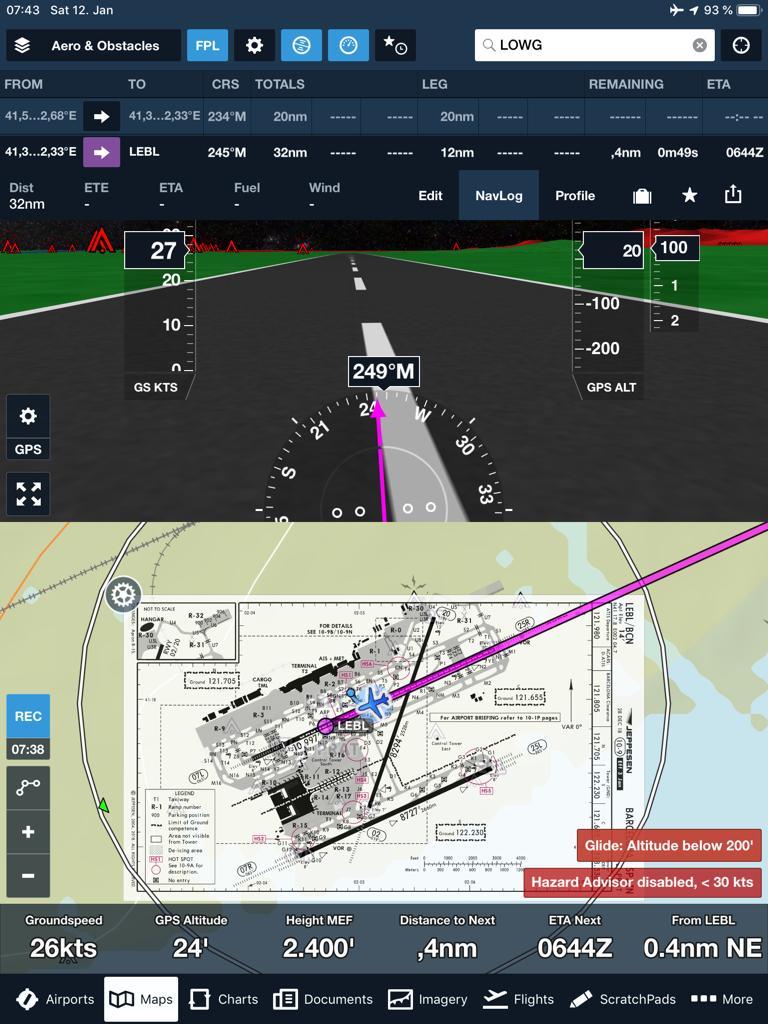
Snoopy wrote:
Another thing I noticed is even though I have all chart/mal data downloaded e.g. for Austria – when I’m offline – the resolution and details when zooming in do not increase but stay the same (town names etc..). As soon as I’m online again it loads… would be nice to have full details also offline (as in AirNav Pro or Skydemon).
I have never seen that problem. No difference between on and off line. Have you definitely downloaded all the data you can?
Hi Snoopy,
Great to hear you have been using ForeFlight. I wanted to reach out about a couple things you mentioned and see if I could be of assistance.
Snoopy wrote:
For instance in the bottom right I elected to display the nearest airport – it would be nice if clicking that airport would quickly display a list of nearest airports and details.
One thing you are able to do is tap and hold anywhere on the screen to get the add to route view. If you select airports from this view you will get a list of nearby airports with distance and direction from the location of where you tap on the screen. I do appreciate your feedback mentioned on how to get additional details so I will take that back to the team with me.
Snoopy wrote:
Another thing I noticed is even though I have all chart/mal data downloaded e.g. for Austria – when I’m offline – the resolution and details when zooming in do not increase but stay the same (town names etc..). As soon as I’m online again it loads… would be nice to have full details also offline (as in AirNav Pro or Skydemon).
I’m not sure I understand which data you are referring to when you mentioned seeing lower resolution data. As long as you have done your required downloads and packed before your flight (mostly for Map Data selected but not downloads, NOTAMs, Weather, and Fuel Prices), you should be seeing the same information as if you were online. Do you mind running me through what you are seeing so I can investigate further?
As always, I appreciate the feedback and I’m here to help.
Josh
Josh_Tahmasebi_ForeFlight wrote:
As long as you have done your required downloads and packed before your flight
Thanks josh, maybe that’s it.
I did not pack any flight – just created a route on the fly so to say and then „simulated“ with internet and without.
The Jeppesen low/high/vfr stays the same. It happens when I use street map and Europe VFR.
@Josh_Tahmasebi_ForeFlight: I am using ForeFlight now for a while in Europe, decided to actually pay for it and use it for 2019 as primary moving map solution. There are some glitches, which prevents FF to be the sole solution on board in Europe, but it is getting closer. As you did recognize concepts in GA are a little different from the US (have been a happy US customer for a long time and really welcomed you going Europe!). The concept of a separate ‘Flights’ section and a packing of flights is not very common to the local workflow history. I believe it is the better workflow, but as documentation is not taught in private pilot training, people tend to ignore the Flights section in ForeFlight. Maybe you can move the ‘Pack’ button to a more prominent position to get more private pilots into more ectensive flights documentation? The little red !‘s on the baggage icon and at the FPL may be too little to get recognized always (hitting the ! at the FPL marker on top requires more actions and also the baggage icon needs more steps)? One solution could be to automatically add a one-click action symbol button behind the very end of the FPL section saying ’Pack’ or move the pack button from down there one up right next to the Reverse and Clear?