Hi All,
Im looking for some advice.
I want to update a KLN 94 unit, and after getting some information from Bendix website I cant figure this one out. ( or I cant be bother to read 100’s of pages)
I realised the SW version on my unit is 0104 and in order to download a database, I need SW 0105 or higher.
Now, internet download will not work, but what happens if I just purchase a new media card with database, will that work?
How can I even update the firmware? Can it be done via flash card or do I need a Serial cable to do it?
Thanks in advance.
I have some notes and an archive of various software for the database updates here, but not KLN94 firmware updates.
Who told you you need 1.05? Mine is 1.03 and updates and works fine.
Do you have the database/firmware loader? That has a feature for firmware updates
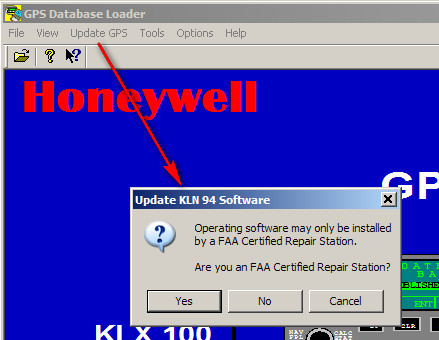
If you answer Yes (the whether you are a 145 Repair Station  ) you get this
) you get this

Normally this is done by avionics shops. I’ve never done it. I have never seen the firmware update file.
If you send a message to Jesse here, he may be able to help you.
Thanks for that Peter.
Just from reading on the Bendix King website, it’s saying you must have a SW1.05 or higher, otherwise an update will not work.
I dont have the Imagemate either, so my options are very small at this stage.
I´m planning to update my KLN94, too. Currently assuming I made a mistake in ordering a RS232 “Dataloader cable” because I have to reinstall an old Win 98 on my laptop, putting next the Dataloader on it and than connect it to the KLN94.
A.) Does anybody know if I could read out the Database Key from the CF card via a common Combo CFcard reader already built in an older WIN XP computer or is it inevltable to connect via a PCMCIA and the SanDisk SDDR31 ImageWriter? Could I destroy the Database on the card attempting to load a new database using a regular CF card reader running on XP?
From the GPS DATABASE LOADING TECH HELP:
2.2 Current software versions
If a unit does not have the correct software version, please work with a Honeywell authorized sales and service center to upgrade software, or send the unit to the Olathe Service Center
…
KLN 94 – GPS Unit Software Revision 01/05 or later
To check the KLN 94 software status level, turn the unit ON, and display the AUX 14 page. The SW REVISION will appear on the top line of the AUX 14 page. If your unit does not have the correct software, then a CD-ROM can be ordered to update the unit, using the same GPS Database Loader that loads the database. The part number for the software CD-ROM is 222-30469-0006. For KLN 94s that are still under warranty (less than two years old), there is no charge for this software update. 
Maybe this is already the answer for my question A.) from the Tech help document:Tech Help
10.1 Card reader models
There are only two options:
• The only Sandisk card reader that will work is the Sandisk ImageMate, Model SDDR 31. No other card reader will work with the lockedcard used for the KLN 94.
• There is also a PCMCIA adapter that can write to our locked Sandisk card. However it is not compatible with any operating system except Windows 98/ME. It will not work with Windows NT versions 3.51 /4.0, 2000, XP or higher.
Have a nice advent season!
A.) Does anybody know if I could read out the Database Key from the CF card via a common Combo CFcard reader already built in an older WIN XP computer
No. The KLN94 CF card has a hacked file system. To access the data on it you need the hacked SDDR31 reader, described in the above links. I have this working on winXP computers.
The other option is to connect to the jack socket on the KLN94 itself, with the card inserted in the KLN94 the whole time. I don’t know what the O/S requirements are for this; never used it.
Could I destroy the Database on the card attempting to load a new database using a regular CF card reader running on XP?
Probably yes, if you attempt to write to it.
The only Sandisk card reader that will work is the Sandisk ImageMate, Model SDDR 31. No other card reader will work with the lockedcard used for the KLN 94.
Correct. I had received a PM from an anonymous person on another site, years ago, that a program called Winhex is capable of copying the KLN94 cards but when I tried it, it didn’t work. I never found out who that person was and he didn’t answer after that. Obviously it’s possible using physical (rather than logical) block access (unless Sandisk made a specially hardware-modded batch for King) but the retail CF card readers don’t seem to support that mode.
Bear in mind this option too. It works with the KLN94. I used to pass my 1 cycle old cards to somebody else.
There is also a PCMCIA adapter that can write to our locked Sandisk card. However it is not compatible with any operating system except Windows 98/ME. It will not work with Windows NT versions 3.51 /4.0, 2000, XP or higher.
That’s probably true. PCMCIA has been a hassle with drivers for a long time. You could find an old Thinkpad and put win98 on it, but the SDDR31 solution works a lot better. I have it working on two PCs, having unsuccessfully tried 2 or 3 others. But 2 is enough for me. All are winXP.
Peter wrote:
I have this working on winXP computers.
OK: the (updated) SDDR31 image writer has a USB connector. Do you know if one has to connect the Image writer USB plug with a RS 232 converter first and this construction connected to the RS 232 output of an XP running machine? Or is the Image Writer solely working (with the Loader software) just plugged into the USB slot of your XP machine to update the card ?
The latter. USB is nothing to do with RS232. The SDDR31 plugs directly into the USB port of a PC.
The cable loader (which uses the KLN94 jack socket) is RS232, I believe, and then you would use either an old laptop which has a physical RS232 port, or a laptop with a USB-RS232 converter. But this method is awkward because you have to be sitting in the plane, with the laptop (into which you have downloaded the database) for quite a while, with the avionics on. The database size is around 2MB.
If you get the SDDR31, get two flash cartridges, and you can always keep one at home, program it, and take it to the plane where you just swap them.
Thxs to Peter and Evo400 , I´ve checked my SW version. Does anybody know if SW 0201 is newer than SW 0105 : seems so, correct?
From the 2004 KLN94 IM:

0102 (probably what you see as 0201) is the latest.
Honeywell/King R&D disintegrated c. 2003 and none of their products were updated after that, AFAIK.
Thanyk you! Maybe this was a stupid question because 0201 must be newer than 0105, however I´m not a real IT expert…
As far as I found out from the MM, the KLN 94 has two software configuration numbers, one for the boot software and one for the application software. – But the previous owner hasn´t documented them. Possibly nothing to care about at all 