Add some heavy metal music as background and nobody will notice anything 
I’ve been working on another video and spent a bit more time on this thing.
There wasn’t just this whine (usually ~3070Hz) but also a periodic noise burst, around 1Hz, but varying with the location, so probably SSR.
Also removing the whine is not easy because the rpm is 2575 during climb…
So I fixed the whole thing with an effect called noise gate. Set it to drop everything below -25db or so. Works perfectly. Perfect silence between radio calls. Both Audacity and Sound Forge have this.
I have done a test flight with the mp3 recorder, with an without USB power.
It is present with both, but is a lot stronger when USB powered: -73db on battery power and -66db on USB power.
So it is definitely coming from the aircraft audio system (from the headset socket) and maybe the USB cable provides an extra path for the interfering signal, or whatever…
Update:
The alternator had been changed – story here – and newly recorded audio doesn’t show the whine anymore.
However, a spectrum analysis of another quiet portion of a new recording shows that nothing has changed
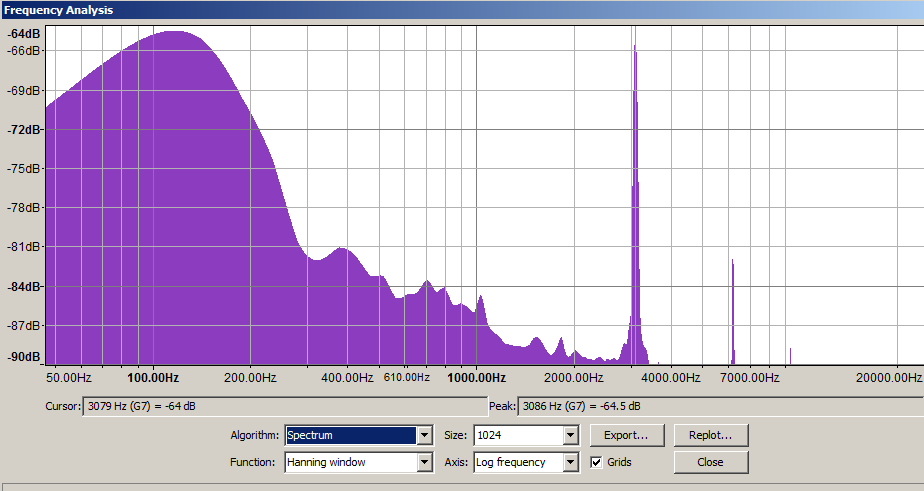
So it wasn’t the alternator…
I forgot to test recording without USB power, as suggested by Antonio above 
Funnily enough I hooked up an Android phone to the aux in on my radio, when charging off airframe provided power, I get a very minor whine, probably around the 3kHz mark, too.
ensure your recorder or camera are not being charged using an airframe source.
Ha  That’s a good one. In the past I ran the mp3 recorder from batteries; now I use USB power. That could well be it. I can test it easily. Thanks for the idea.
That’s a good one. In the past I ran the mp3 recorder from batteries; now I use USB power. That could well be it. I can test it easily. Thanks for the idea.
Well, you can easily test resistance between airframe ground on one side and the ground on each of these jacks and the LEMO sockets on the other, with the audio control panel off its rack and all jacks disconnected (otherwise you would be measuring resistance through them).
Anything less than a few MOhms on any of them could be your source.
Other than that, ensure your recorder or camera are not being charged using an airframe source.
If that does not eliminate the whine then you may need improving the low-pass filter on your alternator or simply one of your diodes is acting up slightly, as suggested before.
It is amazing how rough the charging systems are on these aircraft. I had a slight ammeter oscillation on my aircraft without any other symptoms. The gurus blamed this on high resistance on the field supply. Over the years I ended up replacing alternator, regulator, field switch, field connectors and overvoltage relay to the point I am at under 1 Ohm overall resistance, but I still get some oscillation if I keep my beacon light on. The oscillation is enough to occasionally trigger my master alarm which is set to flash when discharging more than 1 amp…grrhh! IN the old times with a small green-red zone ammeter and no precise electronics, noone would care about a 1 amp oscillation….
Hmmm normally Socata wiring and grounding is done very well but yes I am connecting the MP3 recorder to one of the jack sockets, whereas headsets have always gone only to the Bose (Lemo) sockets. The wiring should be identical though, with just a +28V supply going to the Lemo socket.
It is possible it has always been there. I have a new alternator 2.5 years ago, but I wasn’t recording audio back then. Well, I was, but with a little mike tucked into the headset.
The level of the whine is a very long way down in terms of amplitude. It would just barely show up on a scope, set to show the audio signal.
These are usually the result of using the airframe ground (whose metal probably bears most of the ground current on your airplane) as part of the intercom circuit.
The solution is to make sure all intercom grounds are insulated from airframe ground.
On my airplane, for insulating headset jacks installed on the metal panel, which is grounded to the airframe, I have used S1029 shoulder washers from behind the panel and S1028 fiber washers on the front. This did away with all my intercom whines.
They are available from Spruce , Mouser and other electronics shops, as well as, surely, Peter’s warehouse 
My iPad, iPhone and/or VIRB/GOPRO camera can also be connected to the intercom for playing/recording but I have to make sure it is not grounded…if I connect my panel’s EI USB charger (whose ground is shared with airframe ground) apparently all of these portable devices have their charging ground also connected to the ground on their sound input/output jack which makes the wrong ground circuit and brings the offending whine back. There is no way to avoid it other than disconnecting the charging port, since they are internally connected in the device.
Edited to add that the metal case on these portable devices is also grounded to the sound input/output, so if, even with charger disconnected, the case touches an airframe metallic part it also generates the whine. I have them on insulated RAM mounts.
A ripple frequency from the 3 phases will be alternator speed times 3 over 60 (2400 * 5 * 3) / 60 or about 600 Hz. 3kHz is near as dammit the 5th harmonic of that (the lower harmonics are likely swamped by other noise). Your intercom probably has enough low pass filtering such that other higher harmonics don’t show up so strongly.