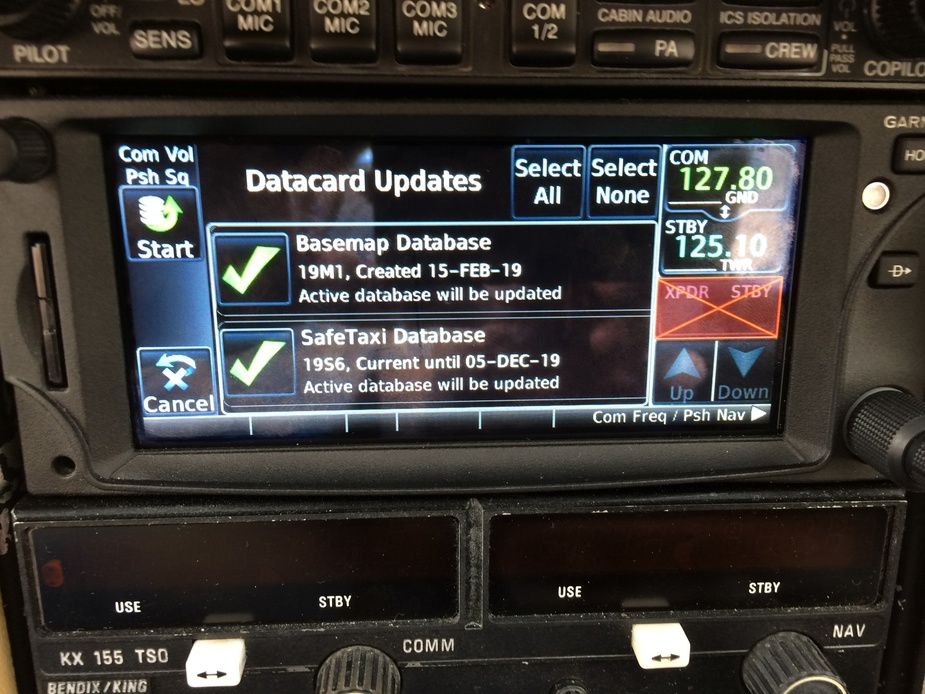
Hello everyone, I’m new to this forum. I bought a C177B last year with a GTN650. After I updated the database I now get this screen every time I power up, which requires updating the databases on every power up. After I tap “start” it reloads each database and everything works fine. Wondering if anyone had the same problem. I called Garmin tech support and they said to take it to a dealer but I suspect it’s an easy fix.
I really don’t know the update procedure for GTN but G1000 behaves like that if you forget to remove NAV SD card from slot.
Hi Emir, I think the card is meant to stay in the slot but I will check.
Our GTN750 does the same if I leave the card in. Just remove the card after the update.
Which main software version does your GTN have?
I vaguely recall seeing similar behaviour on my GTN 650 a year or two ago.
Incidentally, Garmin would like main software updates for a GTN in certified aircraft to be done by a dealer, but since downloading a new SW file and installing it is not significantly more complex than installing database updates, I consider it to be well within the scope of FAR 1.1 preventative maintenance, bearing in mind the FAA’s Coleal interpretation
Hi Jacko,
I have version 6.51 which I believe is the latest.
Have you tried “reinstalling” all of the the databases onto your SD card with fly.garmin?
I will do that next update cycle and see what happens.