I’d like a reasonable way to update the NavData card in my 530W onsite rather than bringing the card home and using my laptop. I see that I can combine an iOS device (which I have) + Bad Elf Wombat (which I don’t have) + Skybound adapter (which I have), but I am not really loving the idea of yet another large €250 brick that has to be recharged (can’t just keep it in the airplane), and which is effectively just a grossly over-engineered adapter. I’m amazed by the ridiculousness of this setup, and wondering what others do? I guess I could just buy a second card (€215? Seriously?), which is probably more convenient.
dutch_flyer wrote:
I guess I could just buy a second card (€215? Seriously?), which is probably more convenient.
I’ve always used 2 (or 3) cards, rotating them in order to avoid possible write error and to have reasonably safe backup. But the cards were much cheaper in the past…
@dutch_flyer, if it is your aircraft, may be Garmin FlightStream? Comparable costs…
arj1 wrote:
may be Garmin FlightStream?
I have a FS 210 already. Can I use it for DB updates?
dutch_flyer wrote:
arj1 wrote: may be Garmin FlightStream?I have a FS 210 already. Can I use it for DB updates?
Allegedly, through a Garmin Pilot – please check.
arj1 wrote:
I have a FS 210 already. Can I use it for DB updates?Allegedly, through a Garmin Pilot – please check.
No, only the Flight Stream 510 (which requires a GTN, not a GNS) supports “Database Concierge”. See the table at the bottom of https://buy.garmin.com/en-US/US/p/153681
FWIIW (and somewhat off-topic to this thread), I found Database Concierge quite fiddly, when it fails (database corrupted!) you need a backup anyway (take the card home, a laptop or the Bad Elf Wombat). Plus it completely falls on its face and fails when different avionics have different coverages, as happens when one has both a GTN and a GI 275. Plus it requires a Garmin Pilot subscription. I ditched it completely and I just use the Bad Elf Wombat… except for the GI275 which neither the Bad Elf Wombat, nor the Jeppesen iOS update program supports. So I do use the “full computer” version of the Jeppesen update program for this one. But I can just program any USB drive and bring that to the plane.
dutch_flyer wrote:
yet another large €250 brick that has to be recharged (can’t just keep it in the airplane)
Charge it in the plane ;-) or the hangar.
lionel wrote:
But I can just program any USB drive and bring that to the plane
But this does not work for the GNS 430/530 with its proprietary standard of Nav data cards. You need the 8 MB (non-waas) or 16 MB (waas) cards. Yes, Megabites.
If anyone was selling a GNS nav data card (non-waas) I’d be interested in having a second one. 
I’m interested in 2x waas ones, if any become available.
I used the Wombat + JDM iOS App today to update the GNS530 Navdata the first time.
Works very well.
Still looking for some extra GNS530 cards at reasonable price…
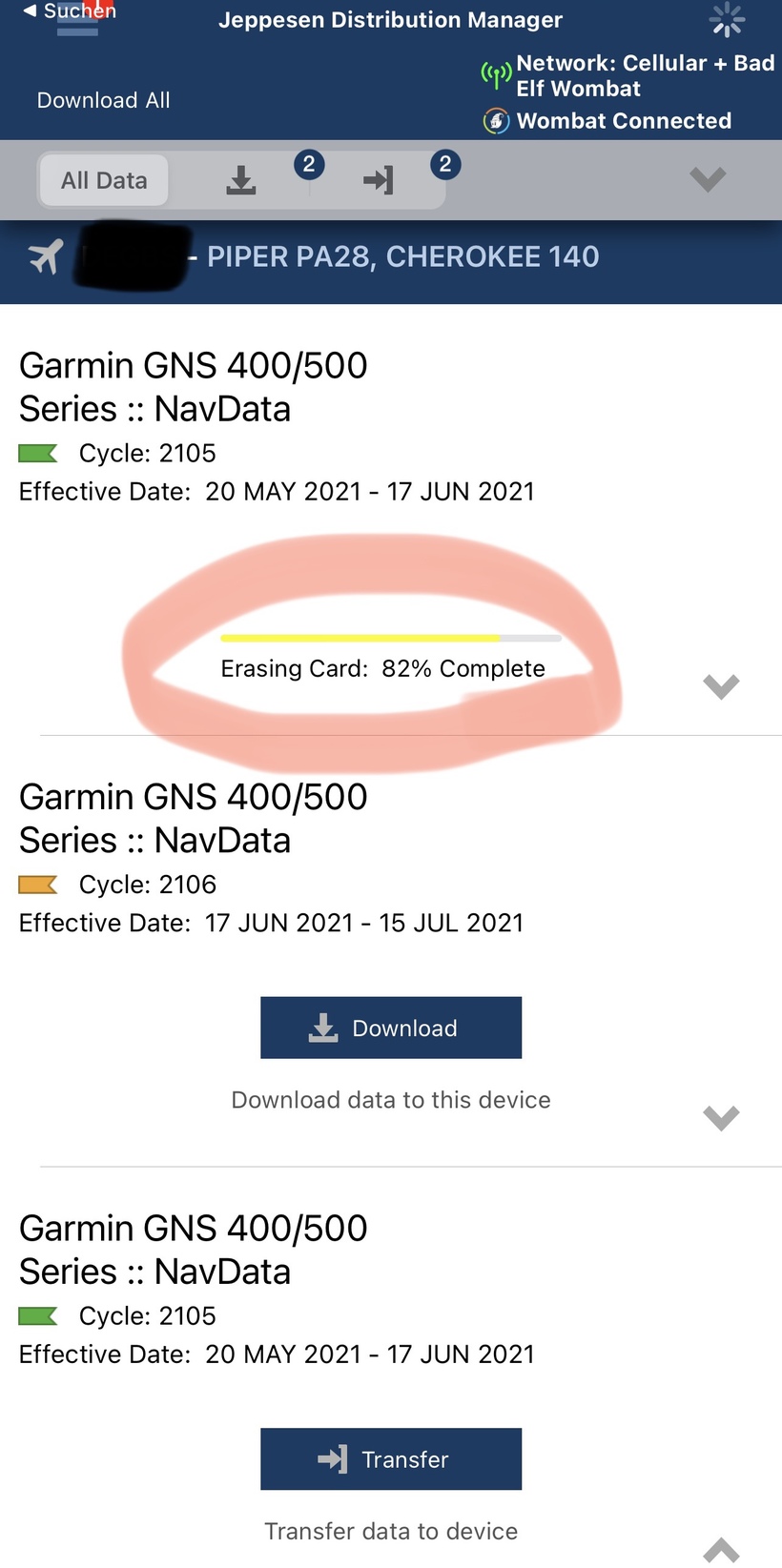
Hello
Since October 2020, I have been using Bad elf Wombat + my IPHONE or IPAD for GTN and GNS when I am in the cockpit.
Unfortunately after 3 months it became impossible to write on both cards (SD & 8 Mgb) and I am back on my old MacBook (with Sd slots and skybound).
Bad Elf was very reactive and sent immediately a new one but, with COVID international exchanges, it take 2 months to délivre to France and I will check the transfer in the next update.When it works (watch out for the update), it seems to be very practical and not that expensive …
IIRC, the GTN NAV data is transferred from the SD card to the unit, and you can use the GTN in flight even if the SD card is removed (between updates) BUT for GNS 430 (what about the 530 ?) the NAVDATA is read directly from the 8 and 16 Mgb card and they must be in the slot: this is how I know my card is still in my driver bag after an update at home!