It must be some kind of rounding error. I have only seen this with short legs, presumably where the rounding to full minutes introduces a significant error to the leg time. However, this should only affect the displayed time value and not the values derived from it. Also, the vectors in a wind triangle already represent speeds. That means you first calculate the ground speed and from that the leg duration. In any case I can’t think of a way to screw up a 32/64bit floating point calculation that leads to such large errors. I just moved some waypoints around and am now getting 123 GS with 101 TAS and 11 wind over a 166 nm leg.
And no, GS won’t get larger than TAS in a descent because in a descent the TAS rises with the GS. It’s the other way around, GS will get smaller, even zero if you dare to dive steeply enough.
With such small legs and time rounding, I expect GS to be infinite when the leg twist by 90deg and time is less than 1min !
Clipperstorch wrote:
How can you ever have a ground speed larger than TAS + wind? I mean unless someone is moving the ground below you.
Just guessing but maybe calculating the short leg durations with not enough digits for the “Time”?
Clipperstorch wrote:
How can you ever have a ground speed larger than TAS + wind?
In a descend?
How can you ever have a ground speed larger than TAS + wind? I mean unless someone is moving the ground below you.
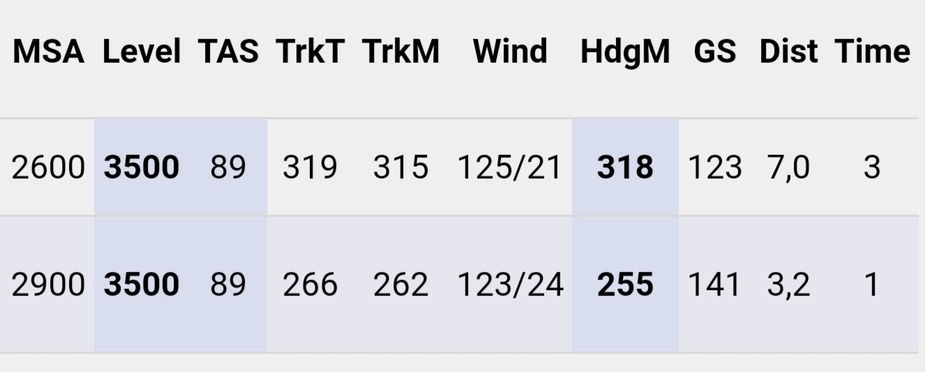
already contacted them a couple of times… very self-sufficient answers.
Another item I suggested was a direct access to one’s User Documents, like a 1 tap on the orientation symbol. I usually store loads of stuff pertaining to my flights in there, and want quick access. Having to tab Airfields, return to User Documents if an Airfield was already selected, and then finally access the User Documents is rather cumbersome. This suggestion was also met with ample reservations.
Having achieved the best nav app in EU (and UK  ) gives them a somewhat pompous attitude.
) gives them a somewhat pompous attitude.
Dan wrote:
SD, anybody out there?
Why not just ask their support team directly:
Yeah, know that already, thanks. Still does auto-zoom sometimes afterwards, e.g. when approaching or leaving a fiel with a presented IAP. Auto-zoom also reappears quite often following an update.
I wanna kill that beast for good! SD, anybody out there?
When in flying mode, tap the ‘north up’ icon.
A 4 or 5 option menu appears. One of those is ‘auto zoom’ on or off.
Anyone knows of a way to kill that ☠️ auto-zoom for good?