I have an older but still good dual Quad Xeon with a GTX1080Ti running Centos7 on a 27" monitor at 2.5K. There is a new Samsung 1TB SSD and a 4TB fast RAID5 storage.
I started using X-Plane with version 6 and am now running version 11.
All is well, but I would like to install the GTN650/750 plugin from RealityXP under Linux.
Anyone has any ideas? I tried installing Direct-X under Wine but no luck.
MedEwok wrote:
Due to hardware development far outpacing software development for years now
Well, it depends on what development… The development of hardware speed has been essentially zero for quite some years now. What has developed is the amount of parallellism and this of course has a major effect on GPUs. Since most software doesn’t exploit parallellism it runs no faster than 5 years ago and software developers have had to adopt.
Well, it depends on what development… The development of hardware speed has been essentially zero for quite some years now.
Depends. If you go purely by frequency, the development has indeed stalled. Back in the day you could reliably tell how fast a CPU was by its clock frequency. My first PC had a 66 MHz Intel 486DX2 CPU. This was followed by a 233 MHz Pentium II, then a 866 MHz Pentium III. The next step was a 3 GHz Pentium IV in 2005. From then on it got weird: The next PC, bought in 2008, had a Core 2 Quad 6600 CPU clocking at 2.4 GHz, nominally slower due to the lower frequency but actually faster even for applications which could make use of it’s four cores (and back then there were none who could). For my current Core i7 4790K I have to admit I don’t even know the clock frequency any longer, as it has become a meaningless value.
Processor microarchitecture is the main game changer. And there are further untapped reserves in current hardware once the software developers adapt to parallel CPUs/threads, as you say.
Indeed. I don’t know anything about gaming or (current) sims, but the only software which runs multiple cores on my i7 machines are video editors (Vegas) or video players (VLC. This is an old quad core i7 laptop – Lenovo x230; still running great after 5 years!
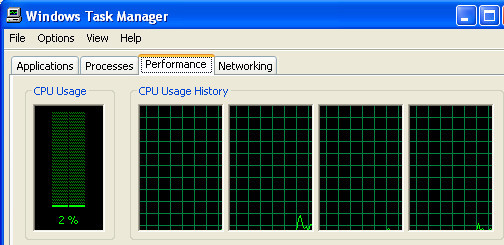
@Dimme have you tried SSD drives instead of an HDD drive for your sim?
I had upgraded everything in 2014, but the run was very slow on high resolution scenary, the limiting factor was the hard drive (not graphics, cpu vs gpu or memory), but when I move to solid state drives and it went really fast
I put two SDDs into my W7 work desktop (ie not sim) and it revolutionised (no pun intended) it. It took the start up time from minutes to seconds, and speeded everything up to the point that almost everything I do (that doesn’t involve thumb drives or SD cards) seems pretty much instantaneous.
MedEwok wrote:
Of course these are rough generalisations and the performance difference between the various models also varies by generation.
Yes, it’s a jungle. I tried to ask my sons, but when I mention “laptop” they just shake their heads and turn away 
Note there are two quality levels of SSDs. The Pro ones and the cheap ones. The difference is how quickly they fail 
There are interesting calculations re how long an SSD lasts. When every block has seen 10k writes or so, the whole SSD is scrap; in fact long before. In this respect a normal HD will last much longer – but they have mechanical issues.
IME an SSD is about 2x to 3x faster for reads than a “proper” HD like a WD Black series, and about the same as an SSD for writes. Random reads are possibly a lot faster especially on PC bootup when the HD cache is of no use.
Timothy wrote:
I put two SDDs into my W7 work desktop (ie not sim) and it revolutionised (no pun intended) it. It took the start up time from minutes to seconds, and speeded everything up to the point that almost everything I do (that doesn’t involve thumb drives or SD cards) seems pretty much instantaneous.
Yes SSDs can work wonders for start-up and loading times. My PC needs about 11 seconds from pressing the Power On button to being able to compute the first mouse click on the Windows 10 desktop. Before I had an SSD this ranged anywhere from 45 to 70 seconds. In fact I never use energy saving mode because shutting down and restarting is just as quick.