Thanks for the trick there Steve, wow. I had no idea.
Re flight simulation and GA in General, well, some of you know I used to be a writer for a German Flightsim Mag called FlightXpress for about 13 years. To this day, I still use FS X, which I was using at the time when the mag finally stopped appearing.
I have tried X-Plane 10, found it quite nice but a bit too complex for my taste in terms of User Interface. Also quite hardware hungry. FS X was a total disaster when it came out because no PC really could handle it. Of course, today that is different, most current PC’s with a decent graphics bord can handle FS X just fine these days. Which is of course more than can be said for newer simulations.
However, I guess FS X can satisfy most needs in terms of GA training. It’s how you use a flight sim which is important. To get your DB’s updated you can either go for Navigraph or Aerosoft Navdata Pro, both are ok. To update individual airports or navaids, get the latest addon for it, they usually have the updated stuff.
I guess it is important to point out that FS X (and the other PC sims) can be used purely for entertainment but they can, if properly done, be used even to the point where you can build a full flight simulator with it. Xplane even has some certified applications, so do Lockheed Martin.

This is an A320 sim I tested a while ago in Zurich. It is driven by Prepare 3D entirely. Just to give you a hint what is possible these days.

Or this picture. It actually is taken at Tupolev Design Bureau running the maybe best ever modelled airplane I had the chance to review, a Tupolev 154B2 of the same type which tragically got lost recently. TU use it for various purposes.

And yes, also the Concorde Sim at Brooklands, which is the original sim refurbished, runs in part with Microsoft Flight Sim in the background.
Just for GA Training, I’d use a normal FS X Steam edition and find addons for the aircraft type and the airport I want to use. I’d add FSG Real Weather for realism and possibly a larger scenery area for the places I want to check out. And get a flight yoke and pedals, the choice is quite big these days. With this you can work already, provided you use proper check lists and procedures.
If you want to train ATC, join Vatsim. They also have a quite comprehensive collection of charts. I know quite a lot of people who fly there.
Flight simming is what kept my skills going while I had my hiatus from real world flying for over 10 years. In that time, working for Flight Xpress, I did over 10´000 hours on the various FS incarnations, learnt a lot about different airplane types and saw places through the sim window I would probably never even have known of. Some of my invented flying stories even were made into a book for fun reading. All in all, flight simming can be fun, training, almost as good as the real thing and become obsessive  like any hobby.
like any hobby.
I went through some of the thousands of screenshots I did in my time, here´s a few.

Samedan with a Citation 500 freeware. That 500 has become one of my favorite airplanes and is free.

Outside view.
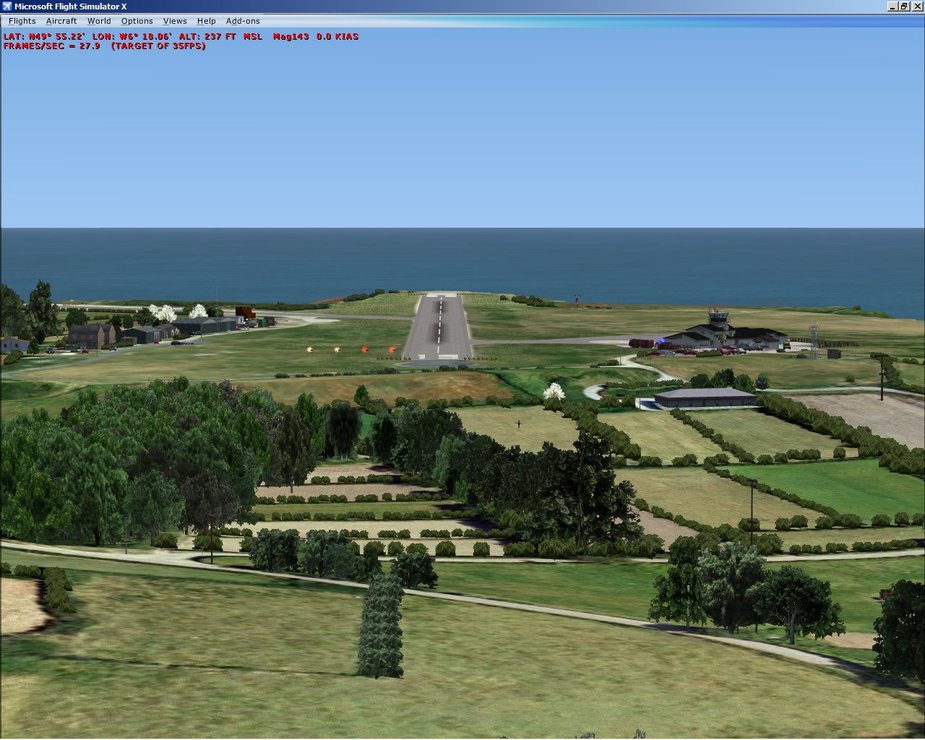
Approach to St. Mary´s on the Scilly Islands.

Same Scenery. One of my favorites.

And maybe the craziest I ever saw: Le Cure Volant over Zurich.

DC4 in FS2004… long time ago but still not bad looking for a sim.

And finally, flying with the Patrouille Suisse.
Maybe some of you could advise if there is an addon for aerobatics with Prepar3D? Something that would allow at least a snap roll or hammerhead.
I set up P3D with Oculus and thought it could be used to learn an aerobatic sequence instead of walking it on ground. Unfortunately sim aircraft don’t behave like real aircraft at all.
Flyamax wrote:
Is that better these days? Which of these is best giving a realistic “the runway is over there???” Impression?You should take a look over here :
Link
Yes, AS16+ASCA is a top weather & cloud/sky graphics engine and indeed makes a perfect overcast where its meant to be.
https://hifisimtech.com/as16asca-now-available/
Cobalt wrote:
When playing with these sims ages ago, i always found it hard to set up an accurate “weather at minimums” – in particular cloud base. Is that better these days? Which of these is best giving a realistic “the runway is over there???” Impression?
By far the best weather engine for FS9/X/P3D that I have seen is FS Global Real Weather .
http://www.pilots.shop/cms/Ui/Pages/Products/MainPage.aspx?id=253b8b5c-0a91-4935-8d01-b3c70aee6034
What does set them apart from other products I’ve seen is that they do use various inputs for the weather, not only the basic METARs and GME winds. I’ve been running it for quite some time and found it is a totally new experience in terms of real weather input.
One thing which is really cool is that you can save weather scenarios you want to use as examples and reload them any time. You can also reload historical weather from their DB to an extent.
They also have various weather radar API’s which allows some addons to display the correct weather on their weather radar. That is one bit not many of the weather addons have. Not all manufacturers have cooperated on that though, but quite some have.
Mooney_Driver wrote:
By far the best weather engine for FS9/X/P3D that I have seen is FS Global Real Weather .http://www.pilots.shop/cms/Ui/Pages/Products/MainPage.aspx?id=253b8b5c-0a91-4935-8d01-b3c70aee6034
What does set them apart from other products I’ve seen is that they do use various inputs for the weather, not only the basic METARs and GME winds. I’ve been running it for quite some time and found it is a totally new experience in terms of real weather input.
One thing which is really cool is that you can save weather scenarios you want to use as examples and reload them any time. You can also reload historical weather from their DB to an extent.
They also have various weather radar API’s which allows some addons to display the correct weather on their weather radar. That is one bit not many of the weather addons have. Not all manufacturers have cooperated on that though, but quite some have.
What you describe is exactly what AS16+ASCA do but even better. AS16+ASCA is the only one which injects precipitation data in weather radars of add on’s (with doppler radar – see my pic’s further up) and shows rain and thunderstorms where they really are, plus it has many dynamic features like updrafts/downdrafts (from terrain), thunderstorm turbulence, air traffic wake turbulence, windshear where its likely to appear, enhanced overcast, incloud visual effect on windscreen, visibility changes due to humid surrounding (lakes, sea etc.) based on terrain type below, sky color changes, variable cloud sets which change dynamically, plus plus …
Great input, seems like alot of you are in to simming.
How do you set up your views? I have three screens (1+2) and so far I’ve been using the top one as the outside, forward view, the one below as “fixed”-cockpit and the right one as gps/nav. Seems like a lot of the newer add-ons require the use of Virtual Cockpit, how do you control the view efficiently in this mode?
I seem to recall TrackIR was an option, but I don’t think I want to spend the $. I have a 3dconnexion 3d-mouse that probably could be used?
It depends on the screens (quantity) really.
I have two 28 inch screens with extended desktop running on 1920 resolution (width).
I run Prepard3D on 2048×2048 resolution which is the medium of three solutions (between 1024 and 4096 available) so as to save some memory consumed for graphics.
On one screen I have the main VC (Virtual Cockpit) view and on the side screen I move any other 2D views like add on software or 2D panels of the cockpit.
This is how both look if captured as screenshot.
http://hellasga.com/gallery/kyp/fs/fsx/fslabs-Concorde/vc1
(click on it for large version)
The aircraft seen is FlightSimLabs’ Concorde, my all time favorite.
If you have three screens its up to you how to set up. Some people use a “huge” screen for main outside view and another 1~3 for the cockpit views (2D panels).
I prefer to operate the aircraft from VC, I find it more realistic, and for some very detailed switches I use pop up undocked 2D panels on side screen.
For shifting views (head movement) I find TrackIR not to my taste since you need to wear the IR sensors clip on your head.
I just use EZDOK Camera moving the views with the hat switch. Version 2 with big improvement is about to get released any day soon.
The latest viewing trend is Oculus Rift, a complete virtual reality viewing device compatible with Flight Simulators lately but again I deny to wear such stuff on my head as long as family is around in the house at least LOL!
My youngest son got track-ir as Christmas gift from me. It seems to work really good, and it isn’t all that expensive compared with “virtual goggles”, that costan arm and a leg and requires a display card costing just as much (+ a top PC).
He is all into DCS. Probably the best sim ever created regarding realism and flight models. But it’s all fighter planes, and super complicated to use. Every button and dial is exact.
I used to be a Warbirds fan 15+ years ago. We even had a squadron called Wild Vikings  great fun, online flying, even before internet was popular using an US Robotics over telephone line.
great fun, online flying, even before internet was popular using an US Robotics over telephone line.
There is a similar sim today called Aces High III. I try it from time to time, it’s the best sim for training aerobatics and general VFR, airplane handling. Not too realistic though, but the flight model is really good for this kind of flying.
X-plane is of course cool. I have made my Onex in XP 10. But that is also what is cool about it. Making aircraft and experimenting in this virtual reality. It will be fun to see how good my model is compared with the real one. Then simulating larger engines, like a 912 ULS or 100 HP ULPower 
LeSving wrote:
Making aircraft and experimenting in this virtual reality. It will be fun to see how good my model is compared with the real one. Then simulating larger engines, like a 912 ULS or 100 HP ULPower
You know that this is what Austin originally intended X-Plane for, right? It was supposed to be a tool for builders of new types to check them out before they actually built them, the name comes from the old X-Series (X1, X15 e.t.c.) experimental planes.
It was only much later that Austin started to market it as a competitor to Microsoft and it was even later when the German company Aerosoft went into Xplane big time in order to make up for the loss of MSFS when Microsoft dumped it.
I reckon Xplane 11 might be the first one to actually attract “normal” simmers as opposed to people who are willing to spend several hours setting the Thing up. I might be tempted to give it another go as well.
Mooney_Driver wrote:
You know that this is what Austin originally intended X-Plane for, right? It was supposed to be a tool for builders of new types to check them out before they actually built them, the name comes from the old X-Series (X1, X15 e.t.c.) experimental planes.It was only much later that Austin started to market it as a competitor to Microsoft and it was even later when the German company Aerosoft went into Xplane big time in order to make up for the loss of MSFS when Microsoft dumped it.
I used X-plane in its earliest days when it was an engineering and professional simulator product. Austin is unique which can make it challenging but also that is the product’s strength. A more user friendly UI is really important as it is somewhat inaccessible to even serious sim users.