This thing must be very device OS browser and version (of all these) specific.
Safari in particular is full of bugs and each new version has new ones.
To debug this, it would need someone with the exact client config and real expertise in javascript.
I know this is of minimal help but it may help those who encounter this: I never use the blockquote; I just copy/paste the text and then type bq. in front of it (remember the blank line above etc – see Posting Tips). The main hassle is that the phone always starts with an uppercase B which doesn’t work.
Or use the quote button

which does the bq. for you. Then, the only thing which has to function in javascript (the client side programming language which is used to implement all this stuff) is a copy and paste.
Snoopy wrote:
Highlight quote quit working again (or let’s say very intermittently with no clear path as to when it works). Anyone else? Newest iOS on iPhone 6S Plus, Safari).
Still works for me, as verified by this post. Samsung Galaxy S10, Firefox.
Highlight quote quit working again (or let’s say very intermittently with no clear path as to when it works). Anyone else? Newest iOS on iPhone 6S Plus, Safari).
It works when I highlight text and click next to it.
Testquote:
Peter wrote:
First make sure you have the extended interface enabled in your Preferences, and you have pressed the Save button
Can someone please do some tests to check out the issues in this thread?
First make sure you have the extended interface enabled in your Preferences, and you have pressed the Save button
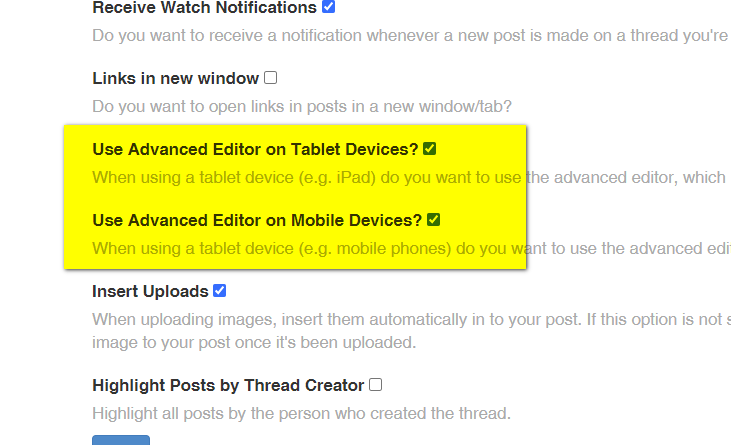
Also make sure you don’t have script blocking software running (on EuroGA.org, at least) e.g. Adblock.
And stopped working again.
Maybe it’s a sign to post and quote less during christmas time.
I have this problem for a long time, it used to work on my old Samsung Galaxy S4, but no longer on the S8.