Or a simulated following camera, e.g. showing a moving vertical line between the ground position and an exaggerated altitude?
If it is the latter, wouldn't a still image do just as well? The end result would be a bit like a side view of the Great Wall of China, except all on flattened ground. The wall could be semi-transparent, to show some ground image behind the wall.
That's what I am after.
There is no serious purpose to this currently, so I don't want to spend a lot of time on it. Having seen such diagrams in accident reports (just a single picture) I thought that perhaps there is a simple tool for making them.
Or maybe the AAIB just feed the data (from a GPS which survived the crash) into FSX and then zoom/pan as they wish, and take a screenshot 
On the first instrument flight after the plane had some significant avionics work done on it, I had a fairly "interesting" autopilot failure when intercepting an ILS, in real IMC. I did recover it in good time and completed it manually but it wasn't pleasant; basically the AP disconnected with the pitch trim wound forward a fair bit i.e. towards the ground. Due to some issues with that work I did ask them for an ILS radio check but they could not do it because they did not have an ILS tester! If the cause is what I think it is, I would like to document it.
From your link, and the one I posted earlier, it looks like importing the track into Google Earth might be another way, because it's possible to zoom and pan away in that too, and take a screenshot.
Peter,
Perhaps I've misunderstood then. I thought you were after a pilot eye view with instruments showing altitude, showing bank, speed etc.
But now I think you are after something like this.
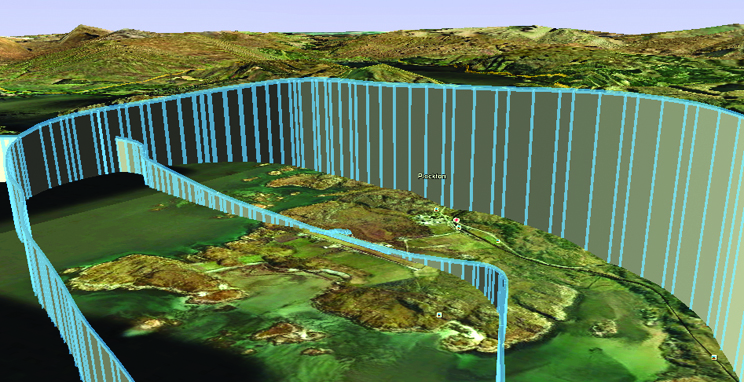
If so, then PocketFMS can easily generate the required file.
If you want to do it for a historical flight then I Might be able to convert it to PocketFMS format and then into Google Earth for you. What format is the file in? Can it be converted into GPX or CSV?
Once in Google Earth, it can easily be twisted and turned in 3D.
dp
DP - I would have been happy with either.
To get bank angle etc would be very hard - it's not in the GPS data so would have to be inferred.
Your pic is superb. I will email you the data. I have it in .gpx etc.
Many thanks 
Assuming that the aeroplane is more or less in balance, and at any time in a fairly constant wind vector, you could derive a bank angle that would be fairly accurate, easily enough, from heading and speed. It's the sort of thing I used to do for ADR analysis in a previous life, and you could drop the equations out in half an hour.
G
Does anyone here know how to do this?
I am thinking of a movie in which the video frame has a section down (say) the RHS in which various textual data is displayed, and this data comes from a text file which is in (say) CSV format, with the first column being the date/time.
One could make an interesting flying movie, containing data like
GPS lat/long
Pressure altitude
Ground speed
Heading
Fuel on board
Fuel at destination
etc
which would be a bit more interesting than the usual.
The data can be collected fairly easily, if one gets a connector installed somewhere where the various RS232 and ARINC429 stuff comes out.
One could make it really slick and have an insert with a moving map in it...
I looked into this several years ago and it was quite complicated, until you knew exactly how and then it was quite simple! The tools were mostly unix command-line tools. The process involves creating a movie from the textual data and then merging that movie into the main one. The whole process was very opaque and unsuprisingly nobody (in the video forum where I asked) was going to spend hours describing how to do it.
If I understand you right, you want the flight data displayed in a scrolling overlay while the movie runs? And, you would generate that text file post-flight, correct?
You can do something like that in iMovie (sorry Peter, another Apple product ;-)) Would need some fiddling to get the timings right, but doable. If you want more precision and options you have to go to pro video editing SW, e.g. FinalCut, Premiere or similar. There are also dedicated text generators, but then you are getting into broadcast equipment....
One command line approach is:
1) use ffmpeg to turn the movie into multiple jpeg files, e.g. mov1.jpg, mov2.jpg ...
2) add text to the "right ones" using ImageMagick convert -draw (you probably want a program to write a massive batch file, but IIRC you are a whizz at C).
3) use ffmpeg to turn the merged jpegs into a movie again.
You don't mention sound, but as you maintain jpeg sequence that "should not" be a problem.
It will probably turn out to be a lot of tedious work, not least figuring out all the command line options. But if you succeed with one movie, it should be trivial from then on :-)
Edited to add a caution! Be careful with the convert comand: Windows has one too and it can trash your file system!
If it's text only, not the moving map, why not use the commonly available subtitling mechanisms where you provide a separate subtitle file in text format, and the insertion is done within the player? Advanced players allow the user to adjust the position, size, colour and other parameters of the subtitles. SubRip seems to be the most common subtitle file format.
Thanks for your replies so far.
The text will be static, not scrolling, and yes it must involve character generation of some sort.
I've used Pinnacle (buggy crap), Adobe Premiere Elements (less buggy crap), Sony Vegas (seems to do everything fine).
Would dynamic subtitles pick up the right date/time from the 1st column of a CSV file? That seems rather nontrivial.
I can see the individual jpegs method working because you will manually control which subtitles go onto which frames, but it seems a lot of work to organise it all.
Peter, dynamic subtitles do contain timestamps (usually two per caption: cut-in and cut-out). In .srt (SubRip) format, they look as follows:
1
HH:MM:SS,SSS --> HH:MM:SS,SSS
Caption text
[2nd line of caption - optional]
2
HH:MM:SS,SSS --> HH:MM:SS,SSS
Caption text
[2nd line of caption - optional]
...
Time is counted from the start of the video.