I wanted to post a video from youtube, so I went to the page of the video: www.youtube.com/watch?v=SwO504223nA. I copied the link of the video by right clicking and selecting “Copy video URL”. The result was this url: 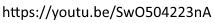 . However when I pasted it in the forum as a video (no other text in the message, just the link), it was shown like this:
. However when I pasted it in the forum as a video (no other text in the message, just the link), it was shown like this: 
I then copied the actual url with youtube instead of youtu.be and it worked as expected. Strangely when I am trying to write this message here, the video sometimes gets parsed and sometimes not. I suppose it depends on if and what you have after the link because if I put a period at the end (for end of sentence) it works and if I don’t it doesn’t. Something like that, maybe some further checks can show if and when a problem arises.
Unfortunately youtube changes its URL format more often than a [pick your favourite obscene proverb]. Using your first URL I get this
www.youtube.com/watch?v=SwO504223nA
but using its proper format i.e.

inserts the actual video:
If I use the following URL (obtained by clicking the Share symbol under the video)
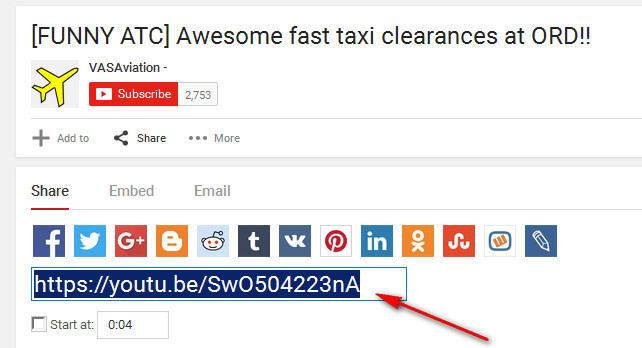
I get this
so again that worked OK.
So I think the problem here is using a URL starting with www, which doesn’t work in some other contexts too.
I cannot reproduce it now either, Peter. The only thing I can now reproduce is that if I put a period at the end, it gets broken but not when it is the only text inside the message.
This is an example with a period at the end: +youtube+SwO504223nA.!
+youtube+SwO504223nA.!
+youtube+SwO504223nA.!
Yes you are right. A dot at the end breaks it.
If you put a dot on the end it will break it. There is an easy solution though – don’t!!!
First time I tried to post only the link, nothing else in the message and the same happened – that’s why I wrote here. But maybe it was a glitch in the system (or mine  )
)
Is there a way to get the start time to work on embedded you tube links? Euroga seems to strip the query string. I posted a video earlier but I could not get the forum software to process the link correctly.
See this initially. There has to be a blank line after the YT URL.
Also playback starting times don’t work.
I think it would be expensive to address this.
You also can’t do clickable links with Youtube or Vimeo video URLs; that is intentional. You will always get the player appearing.
Peter wrote:
[ correct; it doesn’t work ]
@peter It can work if you the append to the query string
string=xxxe.g.
src="https://www.youtube.com/embed/RQeBHSsL56o?start=271"
the t=123 parameter does not work with embeded youtube (or at least for me)
Apologies if I am teaching you to suck eggs 