With the technique I suggested, there have been a couple of comments about the darkness of the pictures and the clipping/added yellow.
I would suggest this just shows that the technique is working!
A hazy picture has reflected light from the scene, and extra light, mostly blue, from the haze.
After removing the latter, we end up inevitably with a darker picture, with a more yellow cast.
Our picture is now under-exposed, and we are seeing the mountains as we seldom see them, (because of the haze… :-)
This software – DXO – claims to do some clever haze removal.
Has anyone used it?
In Adobe Lightroom CC there is also a ‘de-haze’ slider. Just gave it a quick test with some airborne pics and it seems to work quite well.
This is the new online-purchase-only version?
Yes, it’s the ‘Creative Cloud’ version which is subscription only.
Here is another take on this – involving a near-IR image.
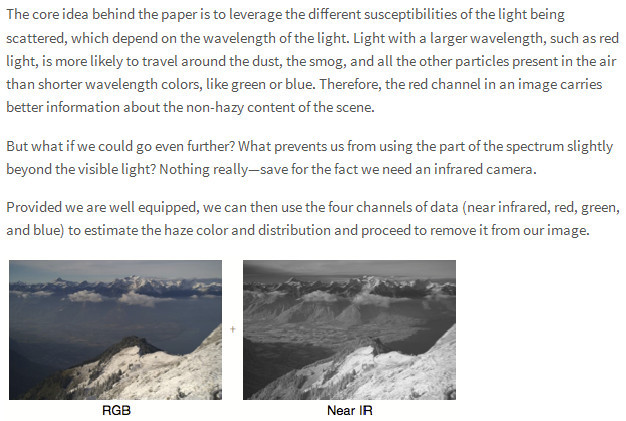
I have just received some absolutely stunning results, privately, from a specialist in IR imaging.
Whether this is practical I don’t know. CCD cameras will all detect near-IR but they normally have a filter to block it, because it focuses in a different plane to visible light and would cause out of focus photos. There was also a bit of a scandal in 1998 when it was discovered that Sony camcorders with a removable IR filter would see through clothing  And you don’t really want to use another camera to get the IR image…
And you don’t really want to use another camera to get the IR image…
This Italian site looks potentially interesting. It seems to show how to use a filter, and some post-processing, to reduce haze.
I have been playing with this stuff on videos.
A fairly effective fix is to increase contrast about 15% at altitude (say FL150) and reduce blues a few %. Maybe even increase the greens a tiny bit.
The problem is that, if say you are filming an approach, as you descend you need to gradually reduce these corrections, to zero. Well, zero if the camera is any good and you aren’t shooting through a tinted window.
It can be done in the more upmarket editors using “FX animation”. One thread is here where someone kindly showed me how. I had tried it in the past but could not work it out, but yesterday I got it working. In Vegas Pro you can set up any number of timeline-animated profiles for stuff like colour correction.
This video shows the problem
I will upload a final version (same URL) later this morning. The FX taper isn’t quite obvious; one needs almost no correction below say 2000ft.
I suspect people are more critical with stills than with movies, because movies have more distractions. But it is still good to get it roughly right…
Someone here has just sent me this amazing site where some somewhat specialised software is used to remove haze.
Peter wrote:
This video shows the problem
@17:24 hahahaha