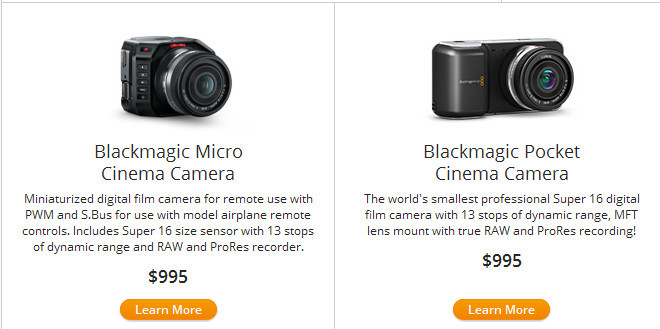Here you can just see the top of the prop arc:
At 2400RPM, the prop travels a quarter revolution during 1/160s. This is why you’re seeing the prop arc only on the right hand side of the picture. Also, the right hand side of the sky looks slightly darker inside the prop disc, due to the shadowing of the prop.
To get a full prop disc effect, you need at least (at 2400RPM) 1/80s for a 2 blade prop or 1/160s for a four blade prop.
Personally, I like to totally eliminate the prop when shooting from inside.
But when shooting other planes there is an argument that one should achieve the “classic prop effect” which is something like a 20 degree blade arc showing, and that needs something like 1/250 – and a very steady hand.
Shooting through the prop at 1/120 or slower needs a very steady hand, and in practice one takes dozens of shots to get one sharp one.
And shooting avionics, with their multiplexed displays, needs slower speeds still. For my centre stack, 1/80 or slower must be used to make the King displays to show up without bits missing.
Picking up an old thread…
Have there been any developments on totally suppressing the propeller effect, short of using a camcorder with a manual shutter speed?
I have yet to see a video done with a gopro-type camera which removes it anywhere near adequately with neutral density filters.
These folks should be able to help you out… 
They do a thing called ‘motion mount’ that converts a number of their cameras into global shutter. You’ll have to sell a kidney though!
edit here you go:- http://nofilmschool.com/2013/09/red-goes-global-shutter-new-motion-mount-epicscarlet-plus-new-dragon-footage
Here’s a handy discussion:-
I use an app on my iPhone called ProCamera which allows you to select the shutterspeed manually. Then just play with it until the shutter is gone. Usually you end up somewhere around 1/60 to 1/100s. If it is too light, I shoot the iPhone through a ND filter which I hold then in front of the lens. Apart from this I use a wide angle lens from Moment.
The below pictures are all taken with just my iPhone.



That’s a good way, I have that ND filter too, and the shutter speed app.
You can also shoot through sunvisors, which will automatically reduce the shutter speed and make the prop less visible. Since the sun visors are green (in the Cirrus) you later have to apply some color correction. Of course the plexi also softens the image a bit. In my case it’s not bad, the Rosen sunvisors have good optical quality.
Thanks Steve for that link. As I thought, this capability is not common. One could spend some money but it would not appear to deliver a solution for in-cockpit use only, not a general purpose camcorder. The Red cameras are very aviation priced!
Aeroplus – do you have any videos showing this? My Nokia 808 could take similar photos i.e. virtually no prop showing but it could not make videos that were any good.
Blackmagic Design have global shutter on their pro cameras, like the Ursa and the Ursa Mini. Overkill for the hobbyist, but they do exist.
You don’t need a global shutter to get rid of the prop totally.
A camcorder with a proper manual shutter (no smartphone has this) will do it. This video (posted previously, see from 0:39 onwards) shows it
That was done with the Canon G10 which cost me £1500 about 3 years ago. That sort of “prosumer” camcorder has obviously come down but not much… not down to say £400. I looked around some shops recently and nothing below about £1000 had it. But maybe I missed something.
In the above Vimeo album is a 16x speeded up video Shoreham-Barcelona which was done with the G10 also.
One also needs an external line audio input, though a pro would argue that any pro will record audio on a separate device 
But I don’t think any of the “webcam” devices (Go-pro, Virb, etc) can do it. Do the two Blackmagic $995 products do that?