atmilatos wrote:
Wouldn’t changing thisinto sth like “contextmenu” solve the problem?
Yes, I believe that just commenting out that part of the code from the backend would remove the feature.
David wrote:
(the only one of the browsers that I tried which has the Search Google for option)
Have you heard of Google Chrome  ?
?

This is the standard right click menu, however, on right click on text that has the quote option, the menu is different (and no longer has the search google options):
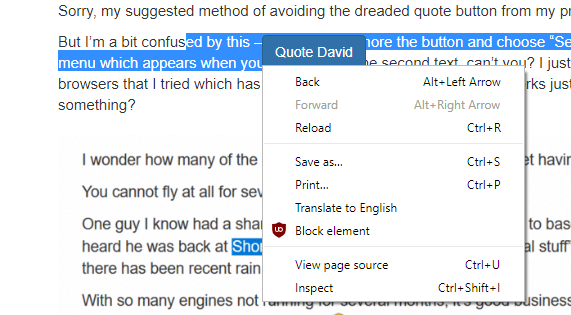
Wouldn’t changing this

into sth like “contextmenu” solve the problem?
mh wrote:
I often select text because I want to right click and “Search Google for…”. However, it gets much harder with this feature.
Sorry, my suggested method of avoiding the dreaded quote button from my previous post won’t help for this.
But I’m a bit confused by this – you can just ignore the button and choose “Search Google for…” from the context menu which appears when you right click on the second text, can’t you? I just tried it in Firefox (the only one of the browsers that I tried which has the Search Google for option) and it works just fine there. Am I missing something?
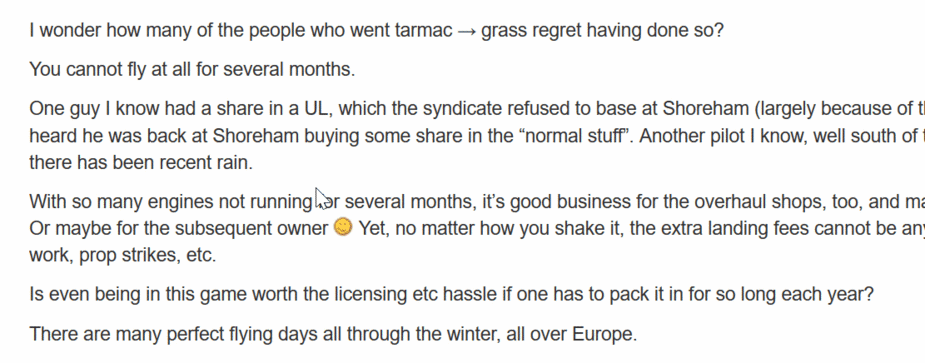
There is no built-in option to turn it off I’m afraid. I might get around to it one day but I’m afraid it’s not too high up the list. One thing you might want to try is: if as you read you select text beyond the post you’re reading, i.e. into the poster’s name and their avatar on the right of the post, then release the mouse button, it won’t offer the quote.
Dimme wrote:
I often select text because I want to right click and “Search Google for…”. However, it gets much harder with this feature. I would also support another mechanism for quoting, maybe by selecting the text and then using a button?
+1
It sounds like for Firefox https://addons.mozilla.org/en-US/firefox/addon/righttoclick/ with option “disable site cut/copy/paste/text-selection handlers” would have done the trick. Alas, this extension is not available any more. Dunno if there is one as capable as that.
I didn’t look for a solution 
Simple: select txt > command-C > command-V in browser > search. Coudn’t really be any easier.
I often select text because I want to right click and “Search Google for…”. However, it gets much harder with this feature. I would also support another mechanism for quoting, maybe by selecting the text and then using a button?