Hi
The SD map does contain more VFR information, but I personally find FF good enough. It helps to set the ‘light’ map mode, it just seems clearer for VFR.
At last they finally integrate W&B into flights!
In the upcoming release…
JayBee wrote:
In the Flights tab, when creating a flight, you can add W&B. Why fuel calculations are not automatically transferred to the separate W&B tab is also a mystery to me
Oviously this issue seems to be solved now. But then again – the “integrated flight planning” only comes with the Performance Plus Plan. SERIOUSLY?!?
I mean… that’s the 1×1 of flight planning!
You can rubber band to a town. FF will then create a user waypoint initially named with lat/long but you can easily change the name to the town name for example
That one seems new. Great!
As far as I know ETA/ETE for future waypoints in your flight plan are updated automatically.
Thanks for pointing that out!
Increasing the plans by 20% https://foreflight.com/support/support-center/category/pricing-subscriptions/4425076332055/ and not providing anything new. Totally unjustified if you ask me. The reasoning they give is nonsense. For this price they should be including Jepp charts for your region.

Q: Am I getting any new features?
A: No be we are getting more of your money.
Cttime wrote:
Totally unjustified if you ask me. The reasoning they give is nonsense.
Agree. I’m a big FF fan, but this is ridiculous.
20% seems like a lot.
Might be worth noting that you can renew FF at any time during the annual subscription period, receiving a credit for the unused calendar time and money. The price increase doesn’t go into effect for a couple of days (22 March it seems) so a renewal before then might save you a little, assuming you were going to renew later anyway.
I’m now good for a year at the old rate.
I have today done two more flights with FF and still struggle with it. I used FF to generate and file one route EGKA-EBOS but could not work out how to get a meaningful route for the return flight EBOS-EGKA so I used the AR for that.
The thing I find hard is what in modern lingo is called “paradigms”. For example you can plan a route at 3000ft, go to file a flight plan where it tells you to adjust the level to 6000ft, so you accept that and file it, and then go back to Map and there you see the level at 3000ft, while the profile view is showing the plane at 5000ft  It’s a bunch of disconnected modules. The “paradigm” seems to be that you have to use the Send button to send a route from one screen to another; it doesn’t adjust anything backwards.
It’s a bunch of disconnected modules. The “paradigm” seems to be that you have to use the Send button to send a route from one screen to another; it doesn’t adjust anything backwards.
If I was teaching someone to use this program, I would start off by describing the paradigms i.e. the “philosophy” behind it. Otherwise, they will never be able to use it and it will just keep doing weird things. The whole part behind Eurocontrol IFR route generation is pretty tricky to understand.
Trying to work out some function while flying is mostly a dead loss. One needs a course, and on has to use it a lot.
That said, I can see most of the issues I see are nothing in the US market.
FF makes quite a good VFR flight monitoring tool, to keep yourself out of controlled airspace; also good for Z and Y plans.
Is there any way to disable these popups?
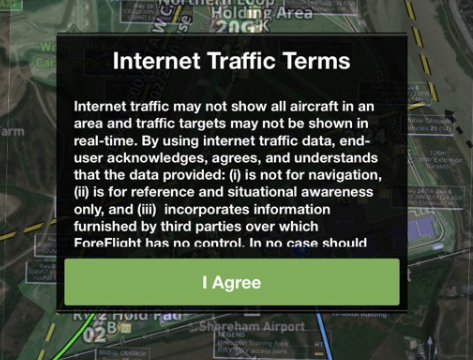
Hi Peter,
I did some research and found that the aircraft you have used for the flight plan has a mode C transponder and an incomplete PBN setup configured in the filing configuration. Please change the transponder to Mode S and complete the PBN setup (B2D2S1 is ok). The Eurocontrol system is very sensitive to misconfiguration.
Regarding the pop-pup windows, please read them and accept.
For route planning, it is best to use the route advisor, which is available in both the map view and the flight view. You can see the Flights View as a repository for planned and filed flight plans or the planning mode. The current flight can be sent to Map View where it can be individually modified.
Thank you; however I did all that a while ago.
This shows how the convoluted FF config, with many Settings buttons around the place, and with different bits of aircraft config in different places, some in the aircraft model and some probably in the flight plan detail, is confusing.
I will take another look later.
The topic of that popup window ought to be a global config: use only wifi, only mobile data, or both. Otherwise one can get that popup when flying an approach, because that is the time one can acquire a mobile data connection.
Peter, the configuration, which has to be done once, was wrong, however, I’ve corrected the settings today. please check if the aircraft is a TB20 or TB20GT and correct the type if required.
The easiest way if you run into trouble is contacting [email protected]. The team would be happy to help.