That’s a great feature, thanks for the pointers, I’ve added that to my configuration.
I also looked at my logs on the Golze website and see I’ve flown 17k mm excluding locals since installing my ADL150B last May. 80% of the earth’s circumference :-)
@Sebastian_G, is there any indication that the weather radar refresh rate standard (if there is such a thing) will be brought back to an interval of eg 5 minutes instead of 15 minutes ? Would this be more a technological challenge than a certification standard ? At work we have our own network of weather radar stations but the display at the controller position only gets refreshed between 10 to 15 minutes. Is it a matter of processing power or software or is there something more to it ?
Here is an example of the tracking feature. This shows two flights which were close to the same track
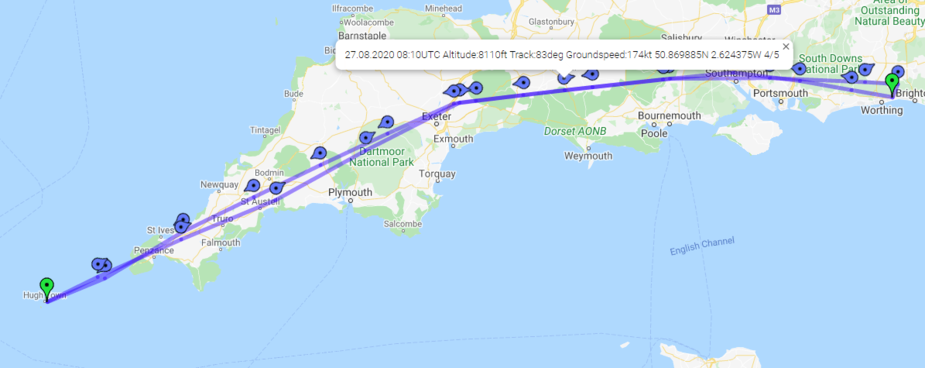
Another useful tip if you are running Skydemon on one iOS device, (connected to Pilotaware for traffic) and ADL Connect on a second device, for weather and messaging) is that you can transfer the active Skydemon flightplan to the second device using apple airdrop.
This will send the Skydemon flightplan from one device, to be painted on the ADL map on the second device (or indeed you could send it to a second copy of Skydemon instead)
That way, the primary device can still show (and announce) traffic while the second device can show the same route with weather.
The dropdown option can be found in Skydemon under “Route” > “Share”
airways wrote:
bastian_G, is there any indication that the weather radar refresh rate standard (if there is such a thing) will be brought back to an interval of eg 5 minutes instead of 15 minutes ?
Some countries do offer 5 minute update rates. Some with too much delay to make sense while some might work out as a 5 minute service. But the result would be a European mix between 15min and 5min data basically impossible to tell apart by the pilot. So I am not sure it is currently worth it.
Would this be more a technological challenge than a certification standard ? At work we have our own network of weather radar stations but the display at the controller position only gets refreshed between 10 to 15 minutes. Is it a matter of processing power or software or is there something more to it ?
It depends mostly on the weather service. They would have to update their systems and procedures. Some for example scan the volume of the atmosphere with many turns of the antenna taking many minutes and then some more processing. For a more up to date service they would have to change to a single turn of the antenna type of scan etc. As there are so many parties involved things are moving not so fast in this area.
Finally the question about the transmission cost would come up. With 4 possible updates every hour cost are reasonable. But I have some special purpose customers operating their own local radar updating every 5 minutes automatically and the resulting charges are quite a bit higher than what the private pilots are used to.
Pilot-H wrote:
Another useful tip if you are running Skydemon on one iOS device, (connected to Pilotaware for traffic) and ADL Connect on a second device, for weather and messaging) is that you can transfer the active Skydemon flightplan to the second device using apple airdrop.
I did not think about the Airdrop option yet but you should also be able to run it all on one iPad. You can connect the ADL device (ADL140 and up). as a client to the Pilotaware WiFi. Then you can configure the ADL device to only transmit the GDL90 weather (on the Config page of the ADLConnect app, only select WX for the GDL90). Then SkyDemon will receive Pilotaware GDL90 traffic at the same time as ADL GDL90 weather.
The same will also work with an AT-1 device instead of the Pilotaware.
Sebastian_G wrote:
You can connect the ADL device (ADL140 and up). as a client to the Pilotaware WiFi. Then you can configure the ADL device to only transmit the GDL90 weather (on the Config page of the ADLConnect app, only select WX for the GDL90). Then SkyDemon will receive Pilotaware GDL90 traffic at the same time as ADL GDL90 weather.
That is golden information thank-you!
That is golden information thank-you!
I agree. Can’t wait to try that out !
I really like the ADL tracking feature. It has to be enabled in the app while it has a wifi connection to the ADL, but it turns out that it tracks you regardless of whether the app is running
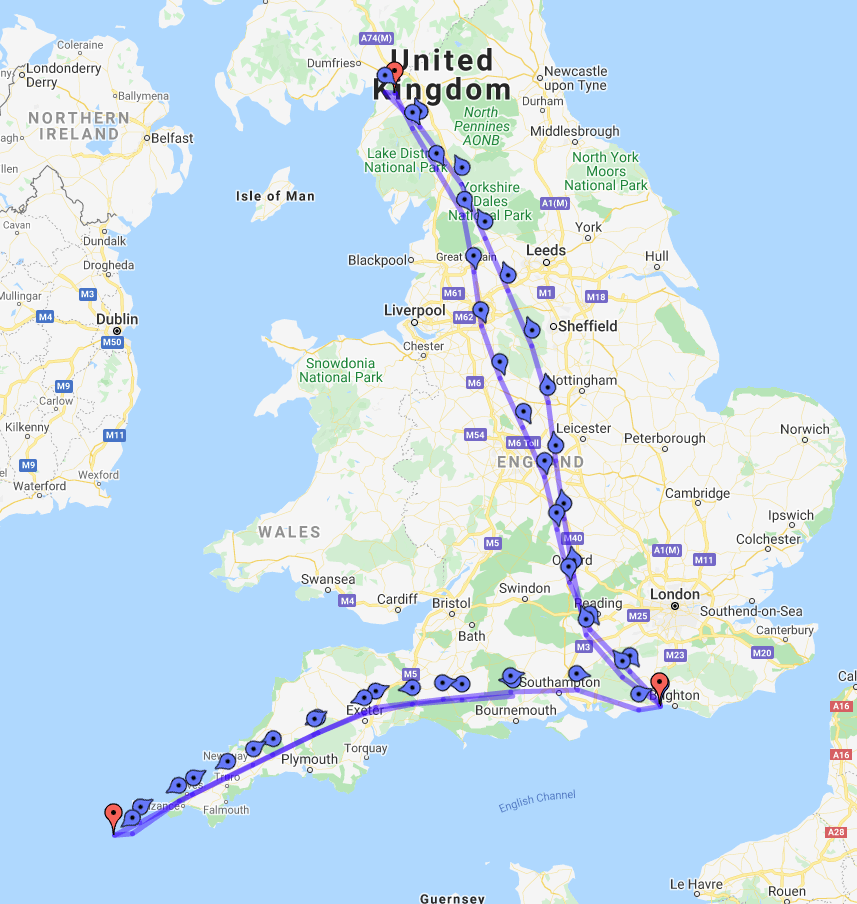
Pilot-H wrote:
Sebastian_G wrote:
You can connect the ADL device (ADL140 and up). as a client to the Pilotaware WiFi. Then you can configure the ADL device to only transmit the GDL90 weather (on the Config page of the ADLConnect app, only select WX for the GDL90). Then SkyDemon will receive Pilotaware GDL90 traffic at the same time as ADL GDL90 weather.
Just wanted to say that running this setup works a treat, Pilotaware/ADL 140/Skydemon on an iPad Mini and enabled me to make some very useful tactical weather decisions on a recent trip.