Agree with Caba. The /EOBT function has at least worked excellent for me, both ways. Much more convenient to go via the Telegram app.
Autorouter user interface issue on Android phones?
Following from here when I had to do some quick replanning at LFGA, I was unable to file the LFGA-EGKA FP on my Samsung S7 phone.
I could generate the route(s) but there was no evident way to scroll the page down to expose the Continue button. I did manage to do it with a Samsung T705 tablet, which presents a different layout on which everything is visible.
I wonder if the AR developer (who left here about a year ago but I am sure still reads the forum daily – he always did so before) has concentrated development on IOS devices, like so many people are doing these days?
The S7 is not a low-end phone… It has the same screen as the S9 which is the top end Samsung model.
One way out of this situation is to select (in Chrome) the box to use the Desktop Site option. That gives you the whole “PC” screen layout, but you end up with painful scrolling around and zooming in/out, and you need a magnifying glass / strong reading glasses 
Does it simply work on the “most immediate” flight plan?
Peter wrote:
Does it simply work on the “most immediate” flight plan?
If you mean the flight plan with the earliest EOBT, yes.
AR works well on my Samsung S6 phone — unless something has changed very recently.
This is the phone display after a route has been generated:
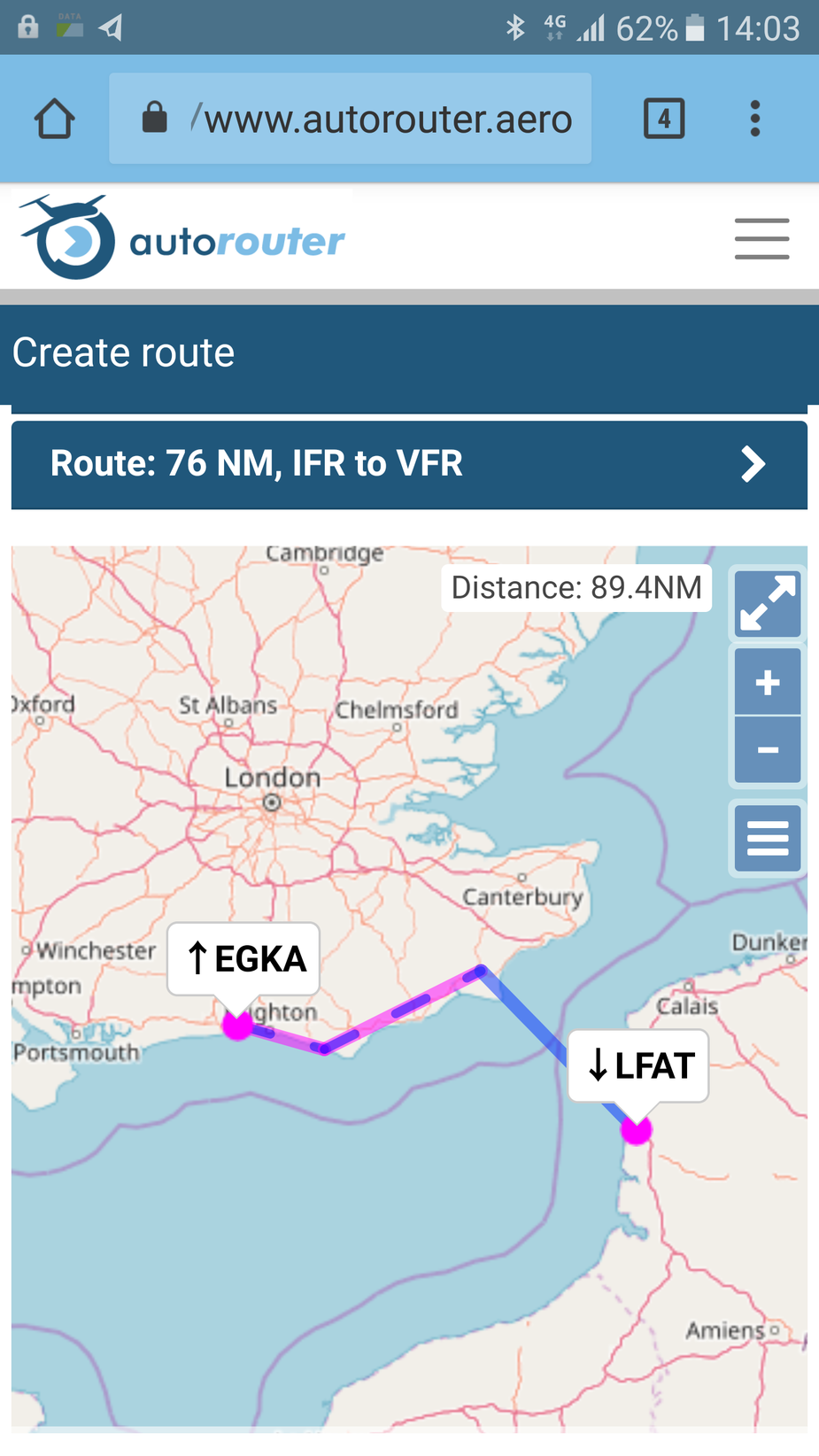
There is no way to scroll down because any attempt to do so just scrolls the map.
I have found a way out of it: abandon this screen (with the Back button, which AR doesn’t support anyway in most contexts) and there you see a list of your routes including the one you just did
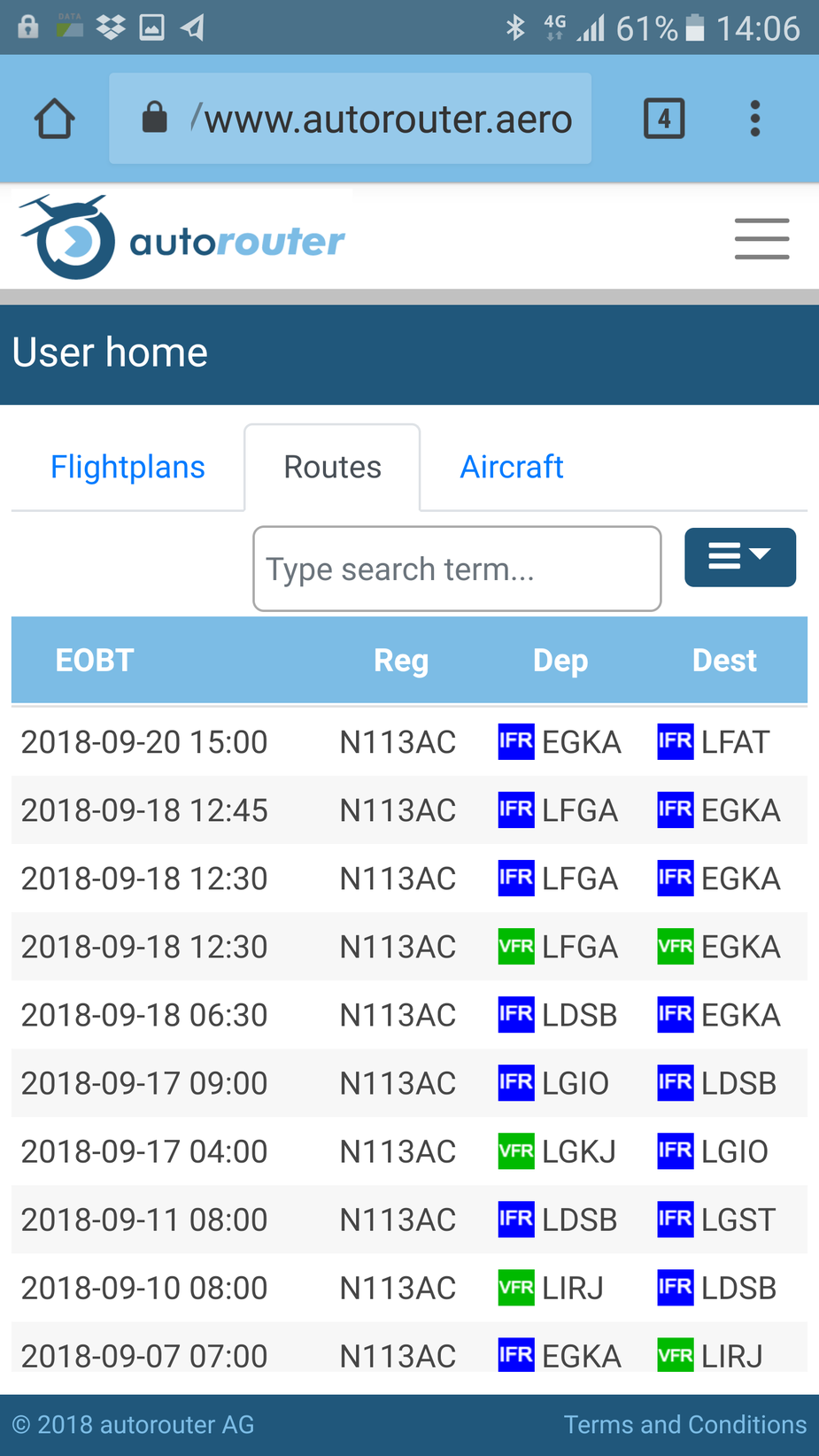
and you can click on the top one, scroll down, click on View, and there you go, you can now scroll down through the stuff like Alternates, Fuel / Power setting, etc, and at the bottom you see the File Flight Plan button. The map is below that and again you cannot scroll down, but it doesn’t matter because you don’t need to.
This is a fairly basic issue with mobile devices if an app displays a scrollable map with no margins around it where you can put your fingers.
If you use the Desktop Site option in the browser (Chrome) you get this
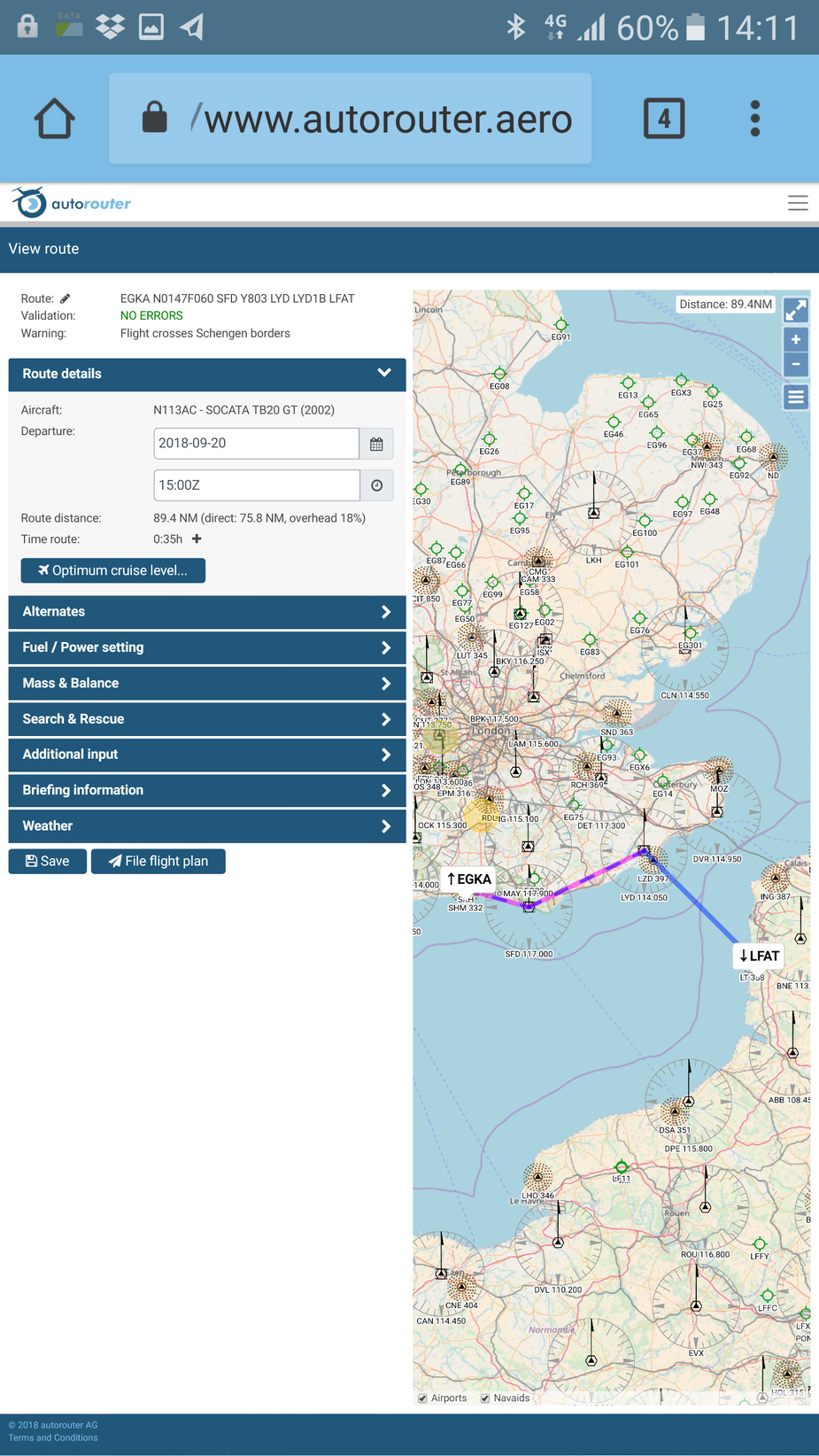
which can be pinch-zoomed as required. But you can do that with any website; it isn’t intended to work that way 
I delay plans quite often  due traffic jams or delays in refueling and I’ve never had any problem with this functionality.
due traffic jams or delays in refueling and I’ve never had any problem with this functionality.
Peter wrote:
Does it simply work on the “most immediate” flight plan?
By default yes, but you can add a plan number (as given by /plans) and then it will act on that plan:
/EOBT 1800 → delay/forward next plan to 1800Z
/EOBT 1800 3 → delay/forward plan number three to 1800Z
autorouter question: why can’t we login on autorouter.eu?
Whenever I enter a Z/Y flight in autorouter, it calculates a straight line from the moment of IFR cancellation to the destination. This gives in some cases (e.g. sightseeing) extremely big difference between actual planned time and flight plan time (in my case for tomorrow it’s a difference between 0047 given by autorouter and 0134 based on my planning). I can edit the route manually and enter the EET and autorouter validates it correctly but the moment I press “File” it changes the total EET back to the original and I cannot edit it before filing.
Does anyone know a solution to that?
There is none. I frequently have the same problem on training flights where I want to begin the IFR portion of the flight close to the departure and destination airport, but only after an extended period of VFR airwork.
I had a discussion about this issue with AR and they were aware of it, but played it down and showed no interest in changing something. The only „hack“ is to enter zig-zag-routings into the VFR-portion until the EET corresponds to your actual plan.