Only a bit more challenging to make with values around 0/360 degrees but not even close to impossible.
From autorouter you select SD automatically the SD application opens in Windows 10. The route is parsed and you can see the plog based on the performance you have entered in in SD. It works quite well. I use this method already since the beginning. I checked the latest version of Garmin Pilot as a trial but I am not impressed with the moving map. I prefer still, the SD representation (value for money). For the mixed IFR/VFR flying it’s very good. I like also the VFR patterns, recently introduced and (fake) localiser view when the arrival aerodrome is entered. What I miss a bit is the GEO referencing on the Instrument approach chart. But paying a premium price for this feature (GP and Mobile Flight Deck etc…) ……well..
Vref wrote:
What I miss a bit is the GEO referencing on the Instrument approach chart.
SD recently announced that they georeference some charts now. I haven’t tried it though.
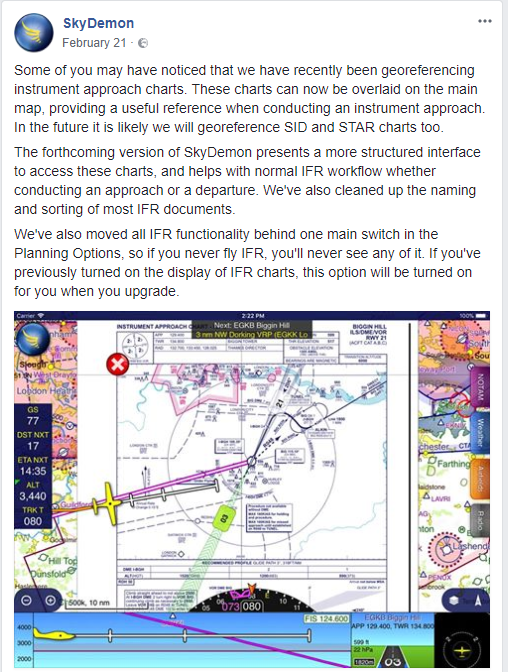
And they georeference the vertical profile (but this is probably still a prototype):
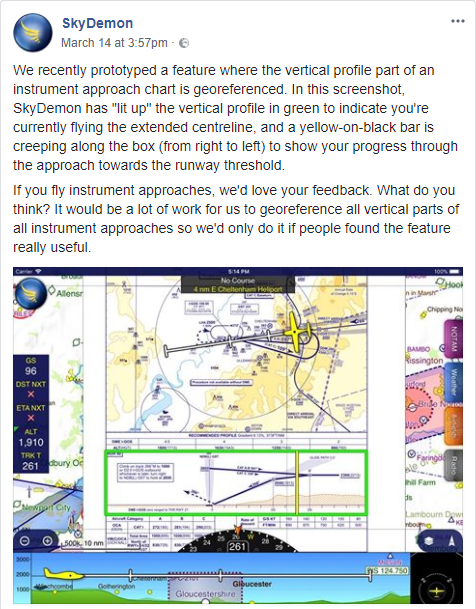
Cool …for sure going to check this out :-), thx Vlad
For me (mixed IFR/VFR) this software nears perfection. I’d like to see an (optional) integration of Jeppesen mobile flitedeck, but I guess Garmin and Foreflight have an exclusive deal with Jepp for that…
We changed the subject of the thread completely but as long as we are here @airways, do you know how to proceed directly to a waypoint in your route in SD? I mean this scenario: you create a route e.g. waypoint1, waypoint2, waypoint3, waypoint4, waypoint5, waypoint6,etc. You are currently somewhere between waypoint2 and waypoint3. Now you want to skip waypoint3 and waypoint4 and continue directly to waypoint5 from where you resume your route. I’ve found the option to say “direct to” and choose waypoint5 but this kills my whole route and I am left with only one line to waypoint5 – awful situation in flight, where you have to start loading the route again, etc. Any solution to that?
I never had to do that, but you can just open the route again (if you saved it before departure) during flight. This gives the complete route again. I heard about a much simpler solution but I’ll need to ask around.
I want to keep the route, just proceed direct to another point in it. Happens every day in IFR flying.
The best I can think of is “route-open-xxxxx”. Goes pretty fast.
Does not put you on the right leg though, still tries to route you through waypoints 3 and 4 instead of direct to 5