Has anyone got the flight plan connection working from their GPS to the ADL and if so with which GPS and which ADL?
I wonder whether this is supposed to just work as soon as you connect to the ADL WIFI and start the app.
I can’t get it to work. I have GPS and Iridium connections showing but arguably they should not be required.
Peter wrote:
I can’t get it to work. I have GPS and Iridium connections showing but arguably they should not be required.
Have you activated FPL IN as per the manual?
Peter,
You need wires. Sebastian will send you the pin out.
I have had it work from GNS and GTN.
Cannot see any such config in the android app.
It is wired up. KLN94 pin 2 to the ADL GPS input.
Pin 2 is what drives the other avionics. We actually removed one load which was wasted – the GTX330.
It’s been great for me, I would hate to be without it.
Sometimes you have to coax it with switching FPL IN on and off a few times. That has long been an issue reported to Sebastian a number of times.
I see this in the user manual
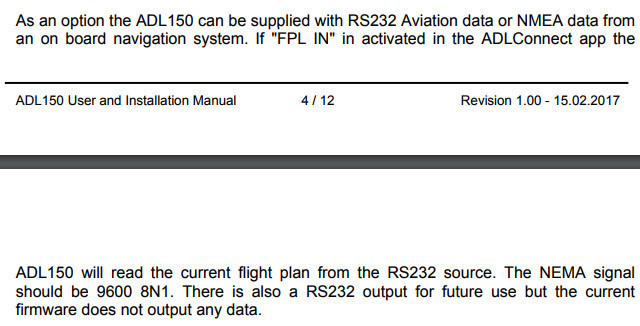
but no other reference and cannot find it in the app. I spent an hour pressing every possible icon and menu item today 
The android app also looks quite different to the IOS app.
Tomorrow I will bring a scope to check the data is really there.
Does the FP display (in the moving map page) require Iridium or GPS reception, and does it just appear automatically when the NMEA data is arriving? I can see the panel mounted GPS won’t be outputting anything much unless it has a GPS fix, of course.
I was wondering if perhaps having a flight plan defined manually (e.g. by entering some waypoint(s) and/or setting a DCT to one of them) would prevent the automatic one being shown, so I deleted all of them. Curiously the app continues to show a “weather area” corresponding to the last DCT even after it has been deleted:
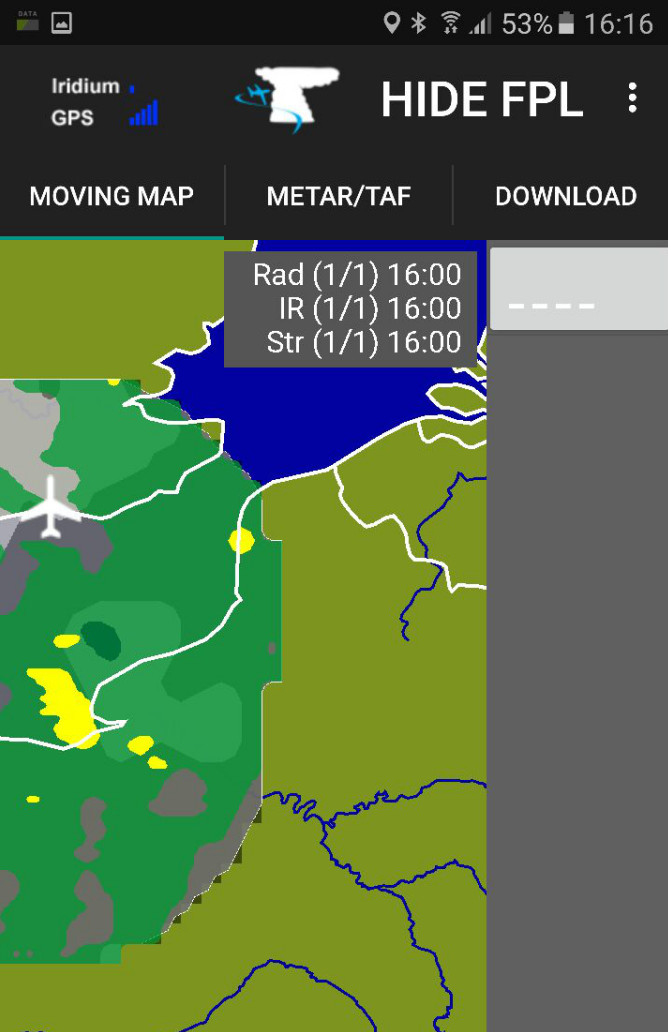
In their tutorial video
I see FPL IN showing (top right)
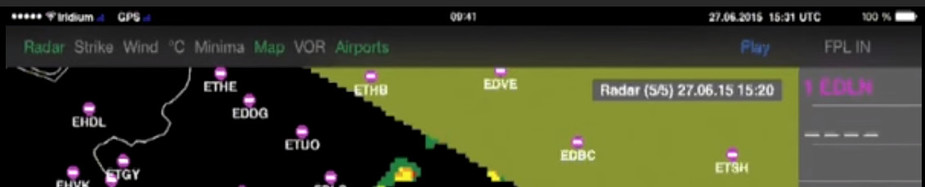
but not in the android app. Same thing on the Samsung S7 phone and the much bigger T705 tablet. The app (bottom cut off) looks like this
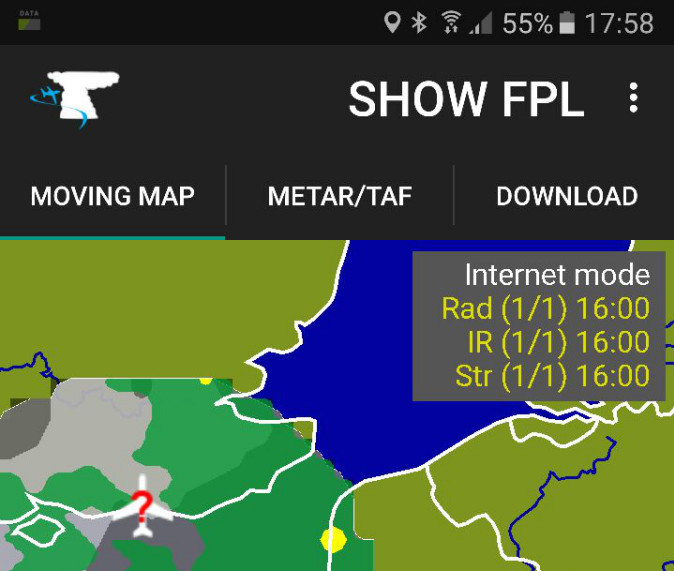
and the 3-dot menu shows this

Interestingly VOR and Airports (shown in the IOS app) appears to not be there.
It basically works fine and as expected, like any other crossfill. The route changes on the ADL map a few milliseconds after you change it on the navigator.
I can’t remember being in a situation where I didn’t have Iridium or GPS (I have an external Garmin GLO) so can’t answer whether FPL IN works under those circumstances.
Drop Sebastian an email. I am sure there is a simple explanation.
I have done, of course, but I wonder if there is anyone in the user base with a KLN94.
Also the KLN series have two GPS outputs. One is directly from the internal GPS (a bought-in module) and the other is the “aviation data” stream which includes any loaded flight plan. I am using the latter.